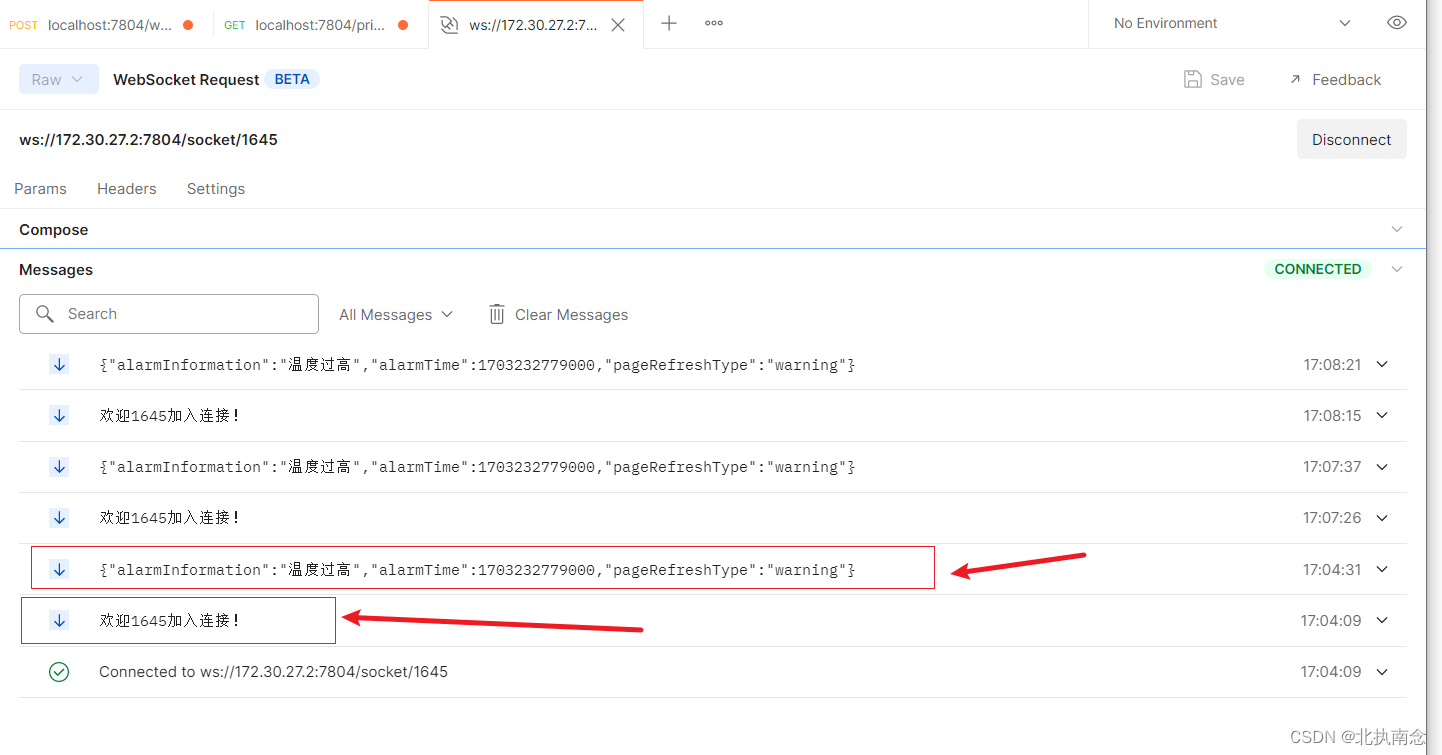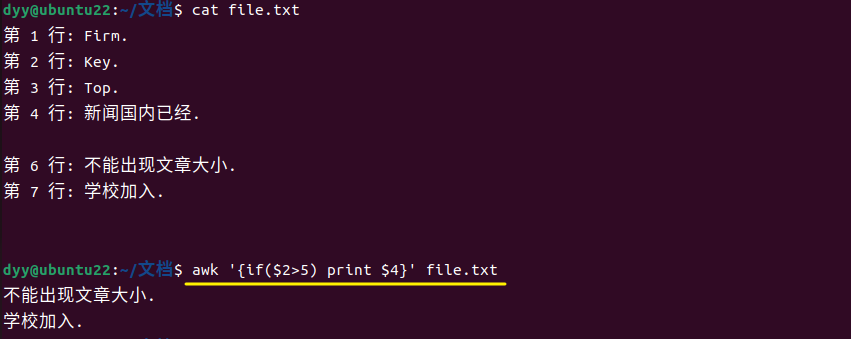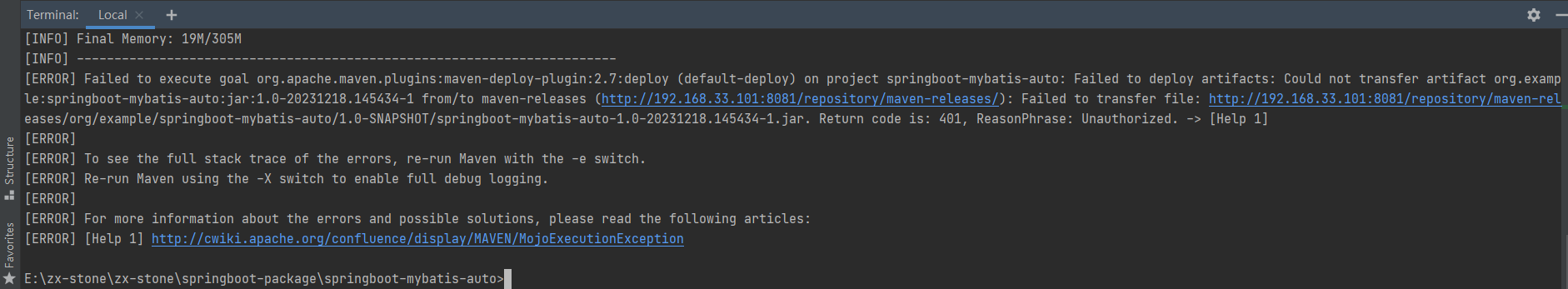概述
initdb是PostgreSQL初始化数据库的工具,用来生成PostgreSQL的Data目录结构
使用initdb 创建数据库集群时,会自动初始化区域设置支持。 initdb 默认情况下将使用其执行环境的区域设置来初始化数据库集群,因此,如果您的系统已设置为在数据库集群中使用您想要的区域设置,那么您不需要其他任何东西去做。如果您想使用不同的区域设置(或者您不确定系统设置为哪个区域设置),您可以通过指定 initdb 使用哪个区域设置4>选项。例如:--locale
命令
initdb initializes a PostgreSQL database cluster.
Usage:
initdb [OPTION]... [DATADIR]
Options:
-A, --auth=METHOD default authentication method for local connections
--auth-host=METHOD default authentication method for local TCP/IP connections
--auth-local=METHOD default authentication method for local-socket connections
[-D, --pgdata=]DATADIR location for this database cluster
-E, --encoding=ENCODING set default encoding for new databases
-g, --allow-group-access allow group read/execute on data directory
--icu-locale=LOCALE set ICU locale ID for new databases
--icu-rules=RULES set additional ICU collation rules for new databases
-k, --data-checksums use data page checksums
--locale=LOCALE set default locale for new databases
--lc-collate=, --lc-ctype=, --lc-messages=LOCALE
--lc-monetary=, --lc-numeric=, --lc-time=LOCALE
set default locale in the respective category for
new databases (default taken from environment)
--no-locale equivalent to --locale=C
--locale-provider={libc|icu}
set default locale provider for new databases
--pwfile=FILE read password for the new superuser from file
-T, --text-search-config=CFG
default text search configuration
-U, --username=NAME database superuser name
-W, --pwprompt prompt for a password for the new superuser
-X, --waldir=WALDIR location for the write-ahead log directory
--wal-segsize=SIZE size of WAL segments, in megabytes
Less commonly used options:
-c, --set NAME=VALUE override default setting for server parameter
-d, --debug generate lots of debugging output
--discard-caches set debug_discard_caches=1
-L DIRECTORY where to find the input files
-n, --no-clean do not clean up after errors
-N, --no-sync do not wait for changes to be written safely to disk
--no-instructions do not print instructions for next steps
-s, --show show internal settings
-S, --sync-only only sync database files to disk, then exit
Other options:
-V, --version output version information, then exit
-?, --help show this help, then exit
If the data directory is not specified, the environment variable PGDATA
is used.
Report bugs to <pgsql-bugs@lists.postgresql.org>.
PostgreSQL home page: <https://www.postgresql.org/>
[postgres@postgre-sql ~]$
参数
| 参数 | 中文解释 |
|---|---|
| -A, --auth=METHOD | 这个选项为本地用户指定在 为了安装方便, |
| --auth-host=METHOD | 这个选项为通过 TCP/IP 连接的本地用户指定在pg_hba.conf中使用的认证方法(host行)。 |
| --auth-local=METHOD | 这个选项为通过 Unix 域套接字连接的本地用户指定在pg_hba.conf中使用的认证方法(local行)。 |
| -D, --pgdata=DATADIR | 这个选项指定数据库集簇应该存放的目录。这是initdb要求的唯一信息,但是你可以通过设定PGDATA环境变量来避免书写它,这很方便因为之后数据库服务器使用同一个变量来找到数据库目录。 |
| -E, --encoding=ENCODING | 选择模板数据库的编码。这也将是后来创建的任何数据库的默认编码,除非你覆盖它。默认值来自于区域,或者如果该值不起作用则为SQL_ASCII。 |
| -g, --allow-group-access | 允许与集簇拥有者同组的用户读取initdb创建的所有集簇文件。 Windows会忽略此选项,因为它不支持POSIX样式的组权限。 |
| --icu-locale=LOCALE | 设置ICU区域设置ID |
| --icu-rules=RULES | 设置其他ICU排序规则 |
| -k, --data-checksum | 在数据页面上使用校验码来帮助检测 I/O 系统造成的损坏。启用校验码将会引起显著的性能损失。如果被设置,在所有数据库中会为所有对象计算校验码。 所有的检验故障均会在pg_stat_database视图中被报告。 |
| --locale=LOCALE | 为数据库集簇设置默认区域。如果这个选项没有被指定,该区域将从initdb所运行的环境中继承。 |
| --lc-collate= | 设置字符串排序顺序 |
| --lc-ctype= | 设置字符分类(什么是字母?它的大写字母等效项?) |
| --lc-messages=LOCALE | 设置消息语言 |
| --lc-monetary= | 设置货币金额的格式 |
| -lc-numeric= | 设置数字格式 |
| --lc-time=LOCALE | 设置日期和时间的格式 |
| --no-locale | 等效于--locale=C |
| --locale-provider={libc|icu} | 设置默认区域设置提供程序libc或者icu |
| --pwfile=FILE | 让initdb从一个文件读取数据库超级用户的口令。该文件的第一行被当作口令。 |
| -T, --text-search-config=CFG | 设置默认的文本搜索配置。但在任一数据库中使用相同的配置。--text-search-config=postgresql.conf |
| -U, --username=NAME | 选择数据库超级用户的用户名。这个的默认值是实际运行initdb的用户的名称。超级用户的名字是什么真的不重要,但是你可以选择保留常用的名字postgres,即使操作系统的用户名不同。 |
| -W, --pwprompt | 让initdb提示要求为数据库超级用户给予一个口令。如果你没有计划使用口令认证,这就不重要。否则在你设置一个口令之前你就无法使用口令认证。 |
| -X, --waldir=WALDIR | 这个选项指定预写式日志会被存储在哪个目录中。 |
| --wal-segsize=SIZE | 设置WAL段尺寸,以兆字节为单位。这是WAL日志中每个文件的尺寸。默认的尺寸为16兆字节。该值必须位于2的1次幂和1024次幂(兆字节)之间。这个选项只能在初始化期间设置,并且之后不能更改。 调整这个值来控制WAL日志传送或者归档可能会有用。此外,在有大量WAL的数据库中,每个目录中数量巨大的WAL文件可能会成为性能和管理问题。增加WAL文件尺寸将会降低WAL文件的数量。 |
| -c, --set NAME=VALUE | 覆盖服务器参数的默认设置 |
| -d, --debug | 生成调试输出 |
| --discard-caches | 生成的调试输出不进行缓存,与-d, --debug配合使用 |
| -L DIRECTORY | 指定输入文件(比如postgres.bki)位置 |
| -n, --no-clean | 出现错误后不进行清理 |
| -N, --no-sync | 默认情况下,initdb将等待所有文件被安全地写到磁盘之后再返回。这个选项会导致initdb不等待就返回,后续操作系统如果崩溃可能损坏数据目录。这个选项不适用于生产环境。 |
| --no-instructions | 不要打印下一步的说明 |
| -s, --show | 显示内部配置 |
| -S, --sync-only | 安全地把所有数据库文件写入到磁盘并退出。这个指令不会执行任何数据库初始化操作。 |
| -V, --version | 打印initdb版本并退出。 |
| -?, --help | 显示有关initdb命令行参数的帮助并退出。 |
测试
[postgres@postgre-sql ~]$ initdb -U postgres -D /data/16.1/data2 --pwfile=<(printf "%s" "12345678ab")
The files belonging to this database system will be owned by user "postgres".
This user must also own the server process.
The database cluster will be initialized with locale "zh_CN.UTF-8".
The default database encoding has accordingly been set to "UTF8".
initdb: could not find suitable text search configuration for locale "zh_CN.UTF-8"
The default text search configuration will be set to "simple".
Data page checksums are disabled.
creating directory /data/16.1/data2 ... ok
creating subdirectories ... ok
selecting dynamic shared memory implementation ... posix
selecting default max_connections ... 100
selecting default shared_buffers ... 128MB
selecting default time zone ... Asia/Shanghai
creating configuration files ... ok
running bootstrap script ... ok
performing post-bootstrap initialization ... ok
syncing data to disk ... ok
initdb: warning: enabling "trust" authentication for local connections
initdb: hint: You can change this by editing pg_hba.conf or using the option -A, or --auth-local and --auth-host, the next time you run initdb.
Success. You can now start the database server using:
pg_ctl -D /data/16.1/data2 -l logfile start
[postgres@postgre-sql ~]$