前言:零基础学Python:Python从0到100最新最全教程。 想做这件事情很久了,这次我更新了自己所写过的所有博客,汇集成了Python从0到100,共一百节课,帮助大家一个月时间里从零基础到学习Python基础语法、Python爬虫、Web开发、 计算机视觉、机器学习、神经网络以及人工智能相关知识,成为学习学习和学业的先行者!
欢迎大家订阅专栏:零基础学Python:Python从0到100最新最全教程!
1 BeautifulSoup4的介绍和安装
和 lxml 一样,Beautiful Soup 也是一个HTML/XML的解析器,主要的功能也是如何解析和提取 HTML/XML 数据。
lxml 只会局部遍历,而Beautiful Soup 是基于HTML DOM的,会载入整个文档,解析整个DOM树,因此时间和内存开销都会大很多,所以性能要低于lxml。
BeautifulSoup 用来解析 HTML 比较简单,API非常人性化,支持CSS选择器、Python标准库中的HTML解析器,也支持 lxml 的 XML解析器。
Beautiful Soup 3 目前已经停止开发,推荐现在的项目使用Beautiful Soup 4。使用 pip 安装即可:
pip install beautifulsoup4
1.1 bs4的基本使用示例:
首先必须要导入 bs4 库
python">from bs4 import BeautifulSoup
html = """
<html><head><title>The Dormouse's story</title></head>
<body>
<p class="title" name="dromouse"><b>The Dormouse's story</b></p>
<p class="story">Once upon a time there were three little sisters; and their names were
<a href="http://example.com/elsie" class="sister" id="link1"><!-- Elsie --></a>,
<a href="http://example.com/lacie" class="sister" id="link2">Lacie</a> and
<a href="http://example.com/tillie" class="sister" id="link3">Tillie</a>;
and they lived at the bottom of a well.</p>
<p class="story">...</p>
"""
#创建 Beautiful Soup 对象
soup = BeautifulSoup(html)
# soup = BeautifulSoup(html, 'lxml')
#打开本地 HTML 文件的方式来创建对象
#soup = BeautifulSoup(open('index.html'))
#格式化输出 soup 对象的内容
print(soup.prettify())
运行结果:
<html>
<head>
<title>
The Dormouse's story
</title>
</head>
<body>
<p class="title" name="dromouse">
<b>
The Dormouse's story
</b>
</p>
<p class="story">
Once upon a time there were three little sisters; and their names were
<a class="sister" href="http://example.com/elsie" id="link1">
<!-- Elsie -->
</a>
,
<a class="sister" href="http://example.com/lacie" id="link2">
Lacie
</a>
and
<a class="sister" href="http://example.com/tillie" id="link3">
Tillie
</a>
;
and they lived at the bottom of a well.
</p>
<p class="story">
...
</p>
</body>
</html>
2 搜索文档树
2.1 find_all(name, attrs, recursive, text, **kwargs)
1) name 参数
name 参数可以查找所有名字为 name 的tag
A 传字符串
最简单的过滤器是字符串.在搜索方法中传入一个字符串参数,Beautiful Soup会查找与字符串完整匹配的内容,下面的例子用于查找文档中所有的标签:
python">print(soup.find_all('b'))
# [<b>The Dormouse's story</b>]
print(soup.find_all('a'))
#[<a class="sister" href="http://example.com/elsie" id="link1"><!-- Elsie --></a>, <a class="sister" href="http://example.com/lacie" id="link2">Lacie</a>, <a class="sister" href="http://example.com/tillie" id="link3">Tillie</a>]
B 传正则表达式
如果传入正则表达式作为参数,Beautiful Soup会通过正则表达式的 match() 来匹配内容.下面例子中找出所有以b开头的标签,这表示和标签都应该被找到
python">import re
for tag in soup.find_all(re.compile("^b")):
print(tag.name)
# body
# b
C 传列表
如果传入列表参数,Beautiful Soup会将与列表中任一元素匹配的内容返回.下面代码找到文档中所有标签和标签:
python">print(soup.find_all(["a", "b"]))
# [<b>The Dormouse's story</b>,
# <a class="sister" href="http://example.com/elsie" id="link1">Elsie</a>,
# <a class="sister" href="http://example.com/lacie" id="link2">Lacie</a>,
# <a class="sister" href="http://example.com/tillie" id="link3">Tillie</a>]
2)keyword 参数
python">print(soup.find_all(class_="sister")) # 注意 这里是class_ 最后有个下划线!
#[<a class="sister" href="http://example.com/elsie" id="link1"><!-- Elsie --></a>, <a class="sister" href="http://example.com/lacie" id="link2">Lacie</a>, <a class="sister" href="http://example.com/tillie" id="link3">Tillie</a>]
print(soup.find_all(id='link2'))
# [<a class="sister" href="http://example.com/lacie" id="link2">Lacie</a>]
3)text 参数
通过 text 参数可以搜索文档中的字符串内容,与 name 参数的可选值一样, text 参数接受 字符串 , 正则表达式 , 列表
python">import re
print(soup.find_all(text=" Elsie ")) # 注释内容不能少了空格!
# [' Elsie ']
print(soup.find_all(text=["Tillie", "Elsie", "Lacie"])) # 这就找不到注释内容!
# ['Lacie', 'Tillie']
print(soup.find_all(text=re.compile("Dormouse")))
["The Dormouse's story", "The Dormouse's story"]
2.2 find
find的用法与find_all一样,区别在于find返回 第一个符合匹配结果,find_all则返回 所有匹配结果的列表
2.3 CSS选择器
这就是另一种与 find_all 方法有异曲同工之妙的查找方法,也是返回所有匹配结果的列表。
-
写 CSS 时,标签名不加任何修饰,类名前加.,id名前加#
-
在这里我们也可以利用类似的方法来筛选元素,用到的方法是 soup.select(),返回类型是 list
(1)通过标签选择器查找
python">print(soup.select('title'))
#[<title>The Dormouse's story</title>]
print(soup.select('a'))
#[<a class="sister" href="http://example.com/elsie" id="link1"><!-- Elsie --></a>, <a class="sister" href="http://example.com/lacie" id="link2">Lacie</a>, <a class="sister" href="http://example.com/tillie" id="link3">Tillie</a>]
print(soup.select('b'))
#[<b>The Dormouse's story</b>]
(2)通过类选择器查找
python">print(soup.select('.sister'))
#[<a class="sister" href="http://example.com/elsie" id="link1"><!-- Elsie --></a>, <a class="sister" href="http://example.com/lacie" id="link2">Lacie</a>, <a class="sister" href="http://example.com/tillie" id="link3">Tillie</a>]
(3)通过 id 选择器查找
python">print(soup.select('#link1'))
#[<a class="sister" href="http://example.com/elsie" id="link1"><!-- Elsie --></a>]
(4)层级选择器 查找
python">print(soup.select('p #link1'))
#[<a class="sister" href="http://example.com/elsie" id="link1"><!-- Elsie --></a>]
(5)通过属性选择器查找
python">print(soup.select('a[class="sister"]'))
#[<a class="sister" href="http://example.com/elsie" id="link1"><!-- Elsie --></a>, <a class="sister" href="http://example.com/lacie" id="link2">Lacie</a>, <a class="sister" href="http://example.com/tillie" id="link3">Tillie</a>]
print(soup.select('a[href="http://example.com/elsie"]'))
#[<a class="sister" href="http://example.com/elsie" id="link1"><!-- Elsie --></a>]
(6) 获取文本内容 get_text()
以上的 select 方法返回的结果都是列表形式,可以遍历形式输出,然后用 get_text() 方法来获取它的内容。
python">soup = BeautifulSoup(html, 'lxml')
print(type(soup.select('title')))
print(soup.select('title')[0].get_text())
for title in soup.select('title'):
print(title.get_text())
(7) 获取属性 get(‘属性的名字’)
python">soup = BeautifulSoup(html, 'lxml')
print(type(soup.select('a')))
print(soup.select('a')[0].get('href'))