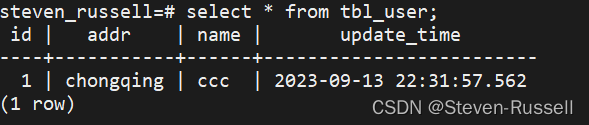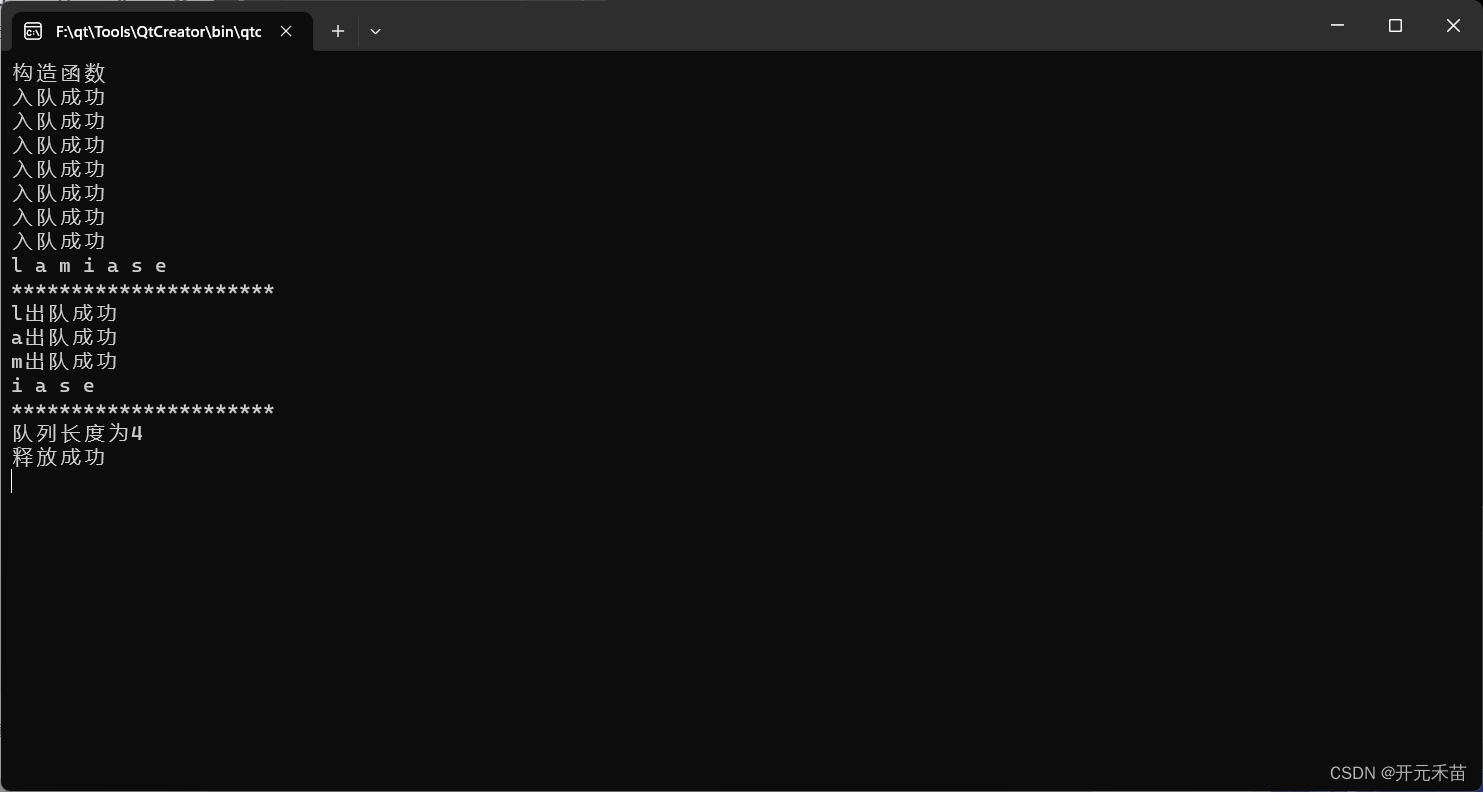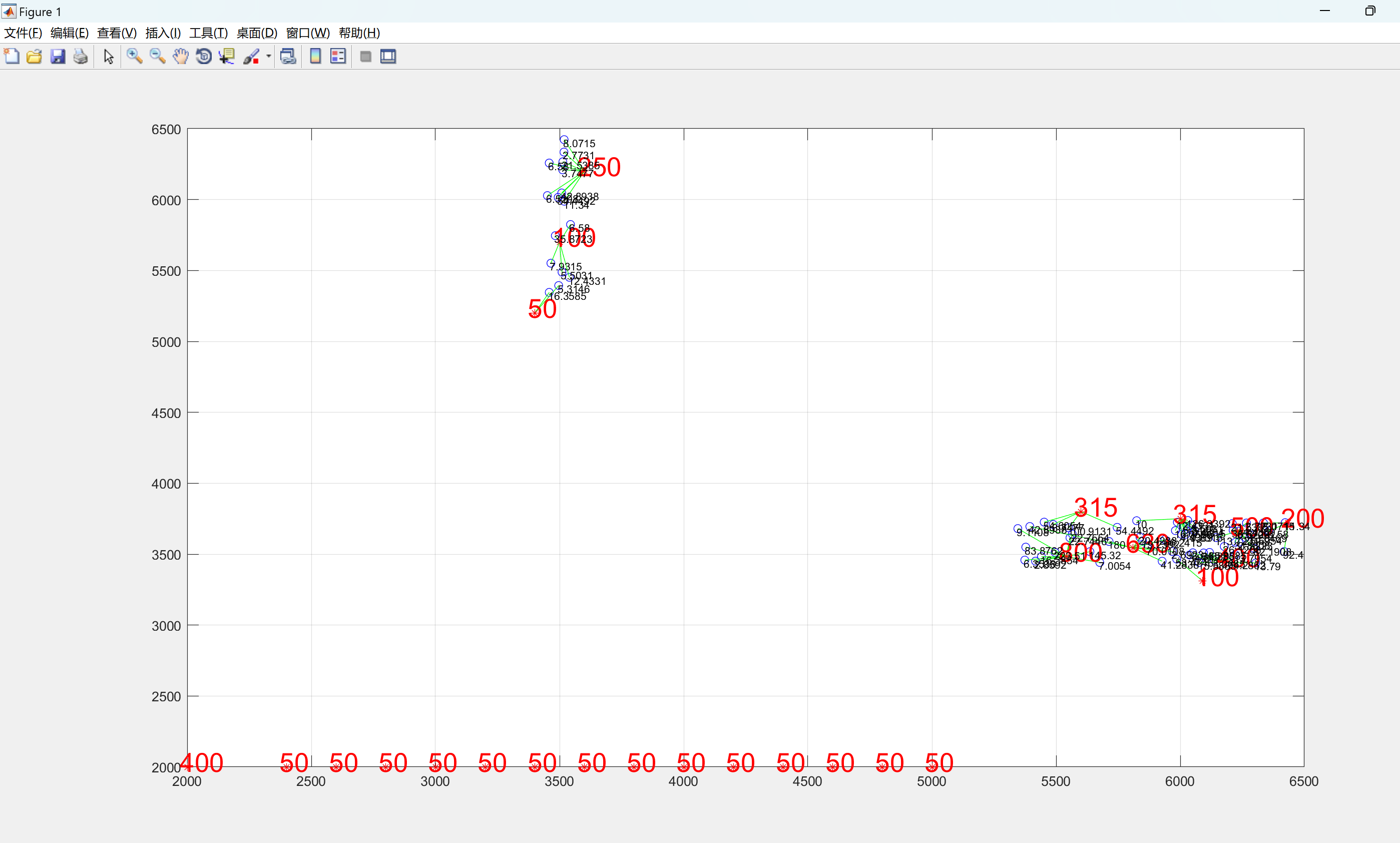Nginx代理前端页面、后端接口
- 一、前端打包
- 二、后端打包
- 三、Linux部署
- Nginx启动、暂停、重启
- 服务器部署文件地址:
一、前端打包
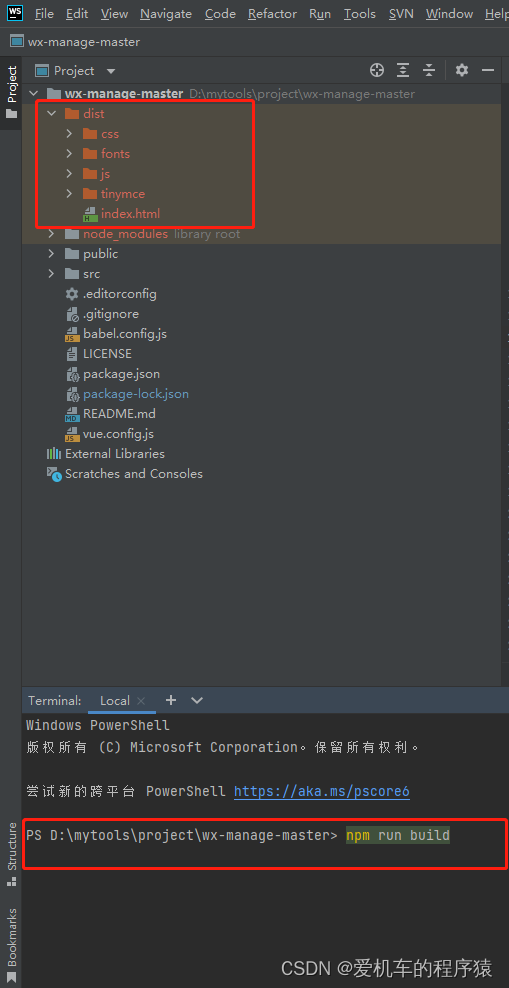
java">npm run build
二、后端打包
通过Maven 使用package打包
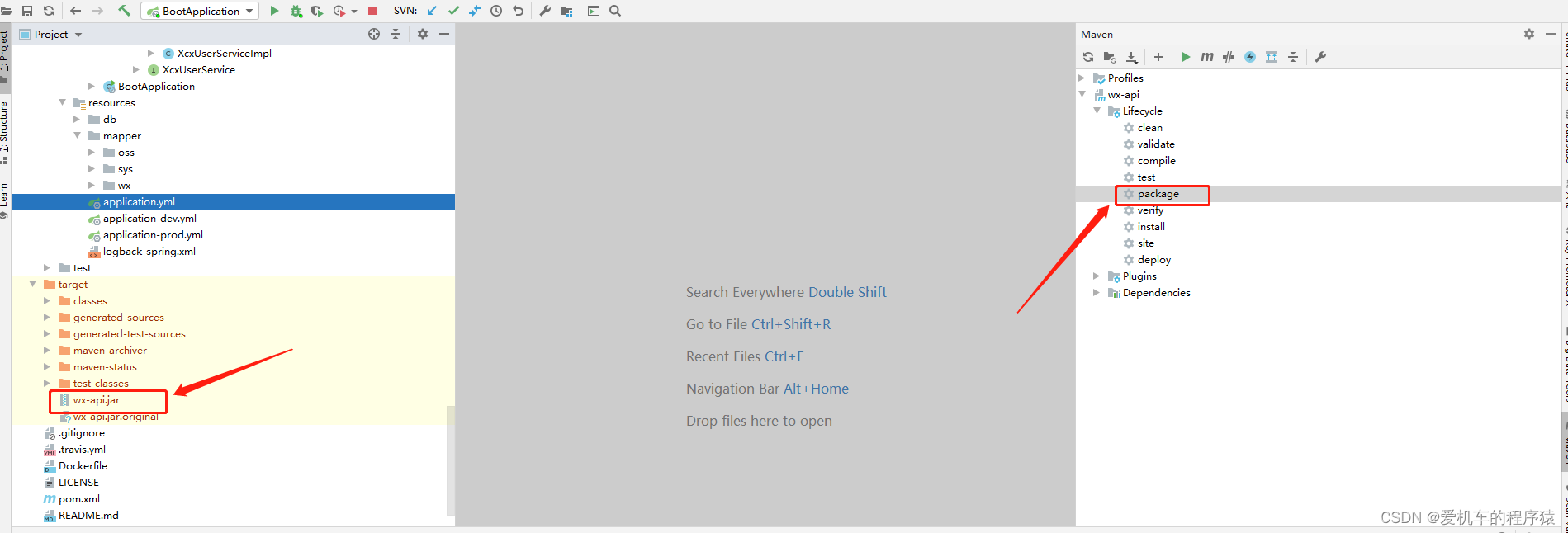
三、Linux部署
- 安装Nginx
安装环境
java">yum -y install gcc pcre pcre-devel zlib zlib-devel openssl openssl-devel
安装wgte
java">yum install wget
下载nginx
java">wget https://nginx.org/download/nginx-1.21.6.tar.gz
解压压缩文件
java">tar -zxvf nginx-1.21.6.tar.gz
进入nginx文件夹
java">cd nginx-1.21.6
配置
java">./configure --prefix=/usr/local/nginx --with-http_stub_status_module --with-http_ssl_module
编译和安装
java">编译:make
安装:make install
Nginx启动、暂停、重启
启动
/usr/local/nginx/sbin/nginx
重启
/usr/local/nginx/sbin/nginx -s reload
如果更改了配置文件建议使用这个方式重新启动
/usr/local/nginx/sbin/nginx -c /usr/local/nginx/conf/nginx.conf
停止服务
/usr/local/nginx/sbin/nginx -s stop
- 安装java环境(用于启动jar)
安装地址:https://blog.csdn.net/A_yonga/article/details/125526307
启动jar:
java">nohup java -jar -Dspring.profiles.active=prod wx-api.jar &
停止:
java">kill -9 进程号
- 配置Nginx
nginx.conf:
java">
#user nobody;
worker_processes 1;
#error_log logs/error.log;
#error_log logs/error.log notice;
#error_log logs/error.log info;
#pid logs/nginx.pid;
events {
worker_connections 1024;
}
http {
include mime.types;
default_type application/octet-stream;
#log_format main '$remote_addr - $remote_user [$time_local] "$request" '
# '$status $body_bytes_sent "$http_referer" '
# '"$http_user_agent" "$http_x_forwarded_for"';
#access_log logs/access.log main;
sendfile on;
#tcp_nopush on;
#keepalive_timeout 0;
keepalive_timeout 65;
#gzip on;
server {
listen 80;
server_name localhost;
#charset koi8-r;
#access_log logs/host.access.log main;
location / {
root /data/wx/dist; // 前端文件地址
index index.html index.htm;
}
location /wx {
proxy_pass http://127.0.0.1:8080/wx;// 后端接口地址及端口
}
#error_page 404 /404.html;
# redirect server error pages to the static page /50x.html
#
error_page 500 502 503 504 /50x.html;
location = /50x.html {
root html;
}
# proxy the PHP scripts to Apache listening on 127.0.0.1:80
#
#location ~ \.php$ {
# proxy_pass http://127.0.0.1;
#}
# pass the PHP scripts to FastCGI server listening on 127.0.0.1:9000
#
#location ~ \.php$ {
# root html;
# fastcgi_pass 127.0.0.1:9000;
# fastcgi_index index.php;
# fastcgi_param SCRIPT_FILENAME /scripts$fastcgi_script_name;
# include fastcgi_params;
#}
# deny access to .htaccess files, if Apache's document root
# concurs with nginx's one
#
#location ~ /\.ht {
# deny all;
#}
}
# another virtual host using mix of IP-, name-, and port-based configuration
#
#server {
# listen 8000;
# listen somename:8080;
# server_name somename alias another.alias;
# location / {
# root html;
# index index.html index.htm;
# }
#}
# HTTPS server 如不需要https 则全用#注释
#
server {
listen 443 ssl;
server_name localhost;
ssl_certificate /application/nginx-wx/ssl/cacert.pem;
ssl_certificate_key /application/nginx-wx/ssl/privkey.pem;
ssl_session_cache shared:SSL:1m;
ssl_session_timeout 5m;
ssl_ciphers HIGH:!aNULL:!MD5;
ssl_prefer_server_ciphers on;
location / {
root /data/wx/dist;
index index.html index.htm;
}
location /wx {
proxy_pass http://127.0.0.1:8080/wx;
}
}
}
- 需要开启Https生成ssl临时证书
https://blog.csdn.net/who7708/article/details/104565369
服务器部署文件地址:
前台文件:/data/wx/dist
后台文件:/data/wx/wx-api.jar
nginx文件:/usr/local/nginx/
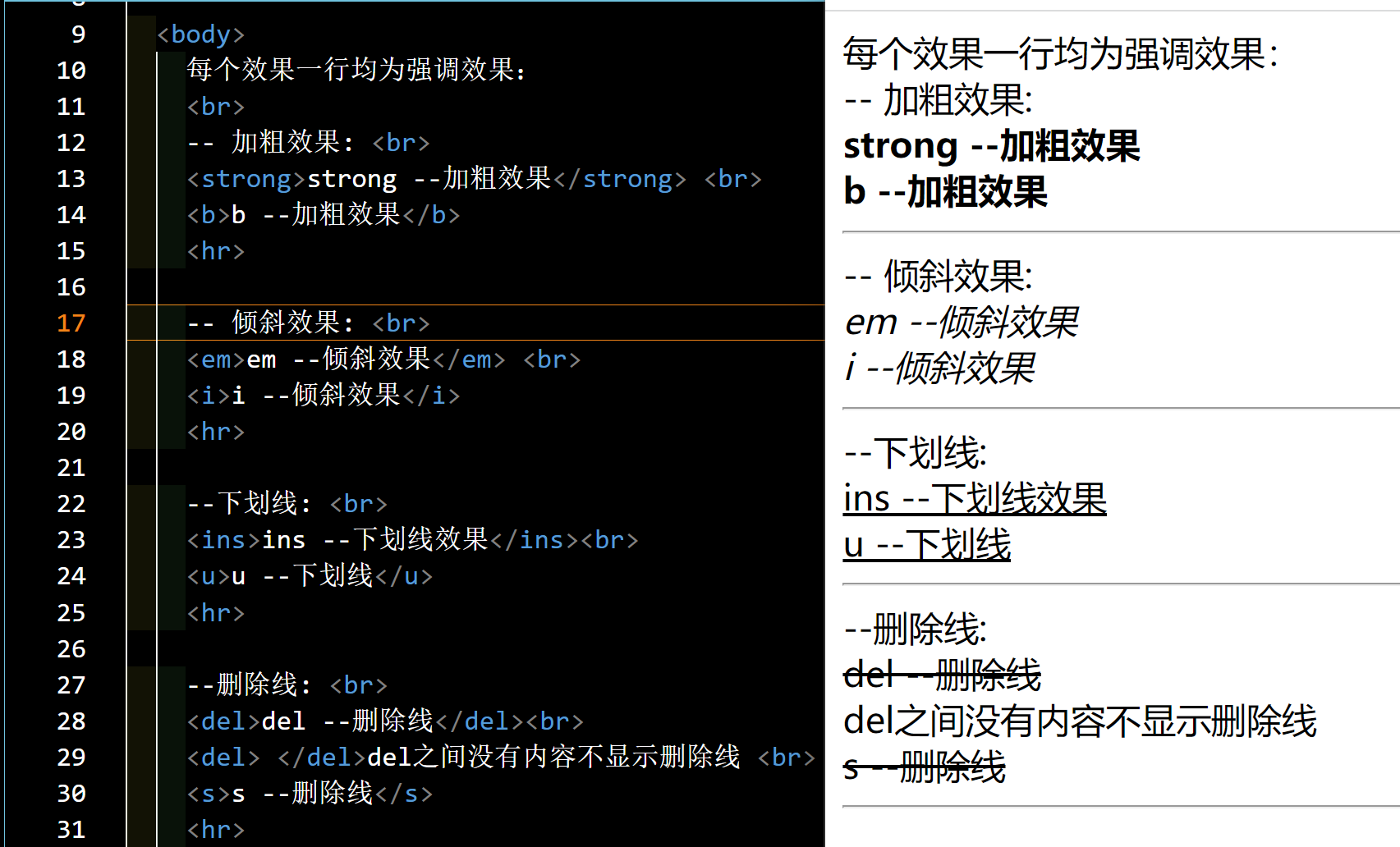

![[NLP] LLM---训练一个中文LLama2的步骤](https://img-blog.csdnimg.cn/img_convert/c2c4ae4d1afeaeaeeae3e0d16ea19b30.webp?x-oss-process=image/format,png)