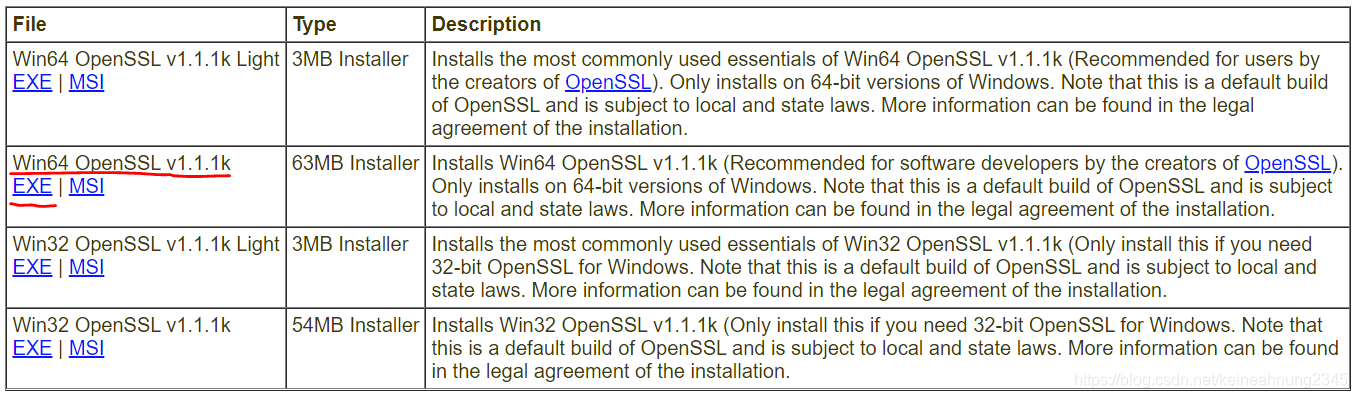Ubuntu 20.04下從源碼安裝Redmine
- 前言
- 安裝步驟
- 安裝Apache2
- 安裝Postgresql
- 安裝rvm及ruby
- 安裝Passenger
- 安裝Redmine
- Apache2設定
- 成果
- Host redmine in a sub-URI
- Troubleshooting
- find_spec_for_exe': can't find gem passenger (>= 0.a) with executable passenger-install-apache2-module (Gem::GemNotFoundException)
- PG::ConnectionBad: FATAL: password authentication failed for user "postgres"
- Your Ruby version is 2.7.2, but your Gemfile specified >= 2.3.0, < 2.7.0
- bundle install --path --without deprecated
- 修改Redmine源碼
前言
之前寫過一篇Ubuntu 20.04下使用apt安裝Redmine,但是如果使用apt,則只能安裝4.0.6版的Redmine。如果想要安裝更新版本的Redmine,就必須從源碼安裝。
本篇基於How To Install Redmine on Ubuntu 20.04 Linux,記錄在Ubuntu 20.04下從源碼安裝Redmine的步驟。
安裝步驟
安裝Apache2
安裝Apache2,以及ruby和Passenger的依賴:
# apt update -y # in docker
# apt install -y sudo # in docker
sudo apt install wget software-properties-common -y
sudo apt install apache2 apache2-dev libcurl4-openssl-dev -y
sudo apt install imagemagick libmagickwand-dev git build-essential automake libgmp-dev -y
安裝Postgresql
這部份已整理成獨立的文檔,詳見Ubuntu 20.04下安裝Postgresql。
ruby_21">安裝rvm及ruby
這部份已整理成獨立的文檔,詳見Ubuntu 20.04下使用rvm安裝Ruby。
安裝Passenger
gem install passenger
passenger-install-apache2-module
Passenger module的安裝涉及其C++源碼的編譯及安裝,整個過程大概要花十分鐘左右。
在結束前會出現以下提示,要求編輯Apache的設定檔,加入列出來的五行字:
Almost there!
Please edit your Apache configuration file, and add these lines:
LoadModule passenger_module /usr/share/rvm/gems/ruby-2.6.5/gems/passenger-6.0.8/buildout/apache2/mod_passenger.so
<IfModule mod_passenger.c>
PassengerRoot /usr/share/rvm/gems/ruby-2.6.5/gems/passenger-6.0.8
PassengerDefaultRuby /usr/share/rvm/gems/ruby-2.6.5/wrappers/ruby
</IfModule>
After you restart Apache, you are ready to deploy any number of web
applications on Apache, with a minimum amount of configuration!
Press ENTER when you are done editing.
這裡先按Enter跳過,出現以下log:
--------------------------------------------
Validating installation...
* Checking whether this Passenger install is in PATH... (!)
Please add /usr/share/rvm/gems/ruby-2.6.5/gems/passenger-6.0.8/bin to PATH.
Otherwise you will get "command not found" errors upon running
any Passenger commands.
Learn more at about PATH at:
https://www.phusionpassenger.com/library/indepth/environment_variables.html#the-path-environment-variable
* Checking whether there are no other Passenger installations... (!)
You are currently validating against Phusion Passenger(R) 6.0.8, located in:
/usr/share/rvm/gems/ruby-2.6.5/gems/passenger-6.0.8/bin/passenger
Besides this Passenger installation, the following other
Passenger installations have also been detected:
/usr/share/rvm/gems/ruby-2.6.5/bin/passenger
/usr/local/bin/passenger
Please uninstall these other Passenger installations to avoid
confusion or conflicts.
* Checking whether Apache is installed... _
* Checking whether the Passenger module is correctly configured in Apache... _
Detected 0 error(s), 2 warning(s).
Press ENTER to continue.
按Enter結束安裝,接著在/etc/apache2/apache2.conf加上剛剛出現的那一段字:
LoadModule passenger_module /usr/share/rvm/gems/ruby-2.6.5/gems/passenger-6.0.8/buildout/apache2/mod_passenger.so
<IfModule mod_passenger.c>
PassengerRoot /usr/share/rvm/gems/ruby-2.6.5/gems/passenger-6.0.8
PassengerDefaultRuby /usr/share/rvm/gems/ruby-2.6.5/wrappers/ruby
</IfModule>
Passenger的log路徑為/tmp/passenger-error-xxxxxx.html,如果啟動Redmine時出現We're sorry, but something went wrong.的錯誤,可以來這裡尋找線索。
另:Rails Passenger problem with Apache2裡有做一些額外的設定,沒有試過,但可能會有用。
安裝Redmine
此處安裝的是Redmine 4.1.1版,如果想要尋找其它的版本,可以到https://www.redmine.org/releases。
創建名為redmine的使用者並切換為該使用者:
sudo adduser --disabled-password --gecos "Redmine User" redmine
sudo su - redmine
下載redmine源碼並解壓:
wget https://www.redmine.org/releases/redmine-4.1.1.tar.gz
tar -xf redmine-*.tar.gz
mv redmine-4.1.1/ redmine
複製configuration.yml及database.yml兩份文件:
cd redmine/config
cp configuration.yml.example configuration.yml
cp database.yml.example database.yml
修改database.yml,將其中與mysql相關的mysql的都註釋掉,並取消註釋與postgresql相關的行:
vim database.yml # comment all mysql lines and uncomment postregsql lines
修改後的database.yml如下:
# Default setup is given for MySQL 5.7.7 or later.
# Examples for PostgreSQL, SQLite3 and SQL Server can be found at the end.
# Line indentation must be 2 spaces (no tabs).
# production:
# adapter: mysql2
# database: redmine
# host: localhost
# username: root
# password: ""
# # Use "utf8" instead of "utfmb4" for MySQL prior to 5.7.7
# encoding: utf8mb4
#
# development:
# adapter: mysql2
# database: redmine_development
# host: localhost
# username: root
# password: ""
# # Use "utf8" instead of "utfmb4" for MySQL prior to 5.7.7
# encoding: utf8mb4
#
# # Warning: The database defined as "test" will be erased and
# # re-generated from your development database when you run "rake".
# # Do not set this db to the same as development or production.
# test:
# adapter: mysql2
# database: redmine_test
# host: localhost
# username: root
# password: ""
# # Use "utf8" instead of "utfmb4" for MySQL prior to 5.7.7
# encoding: utf8mb4
# PostgreSQL configuration example
production:
adapter: postgresql
database: redmine
host: localhost
username: postgres
password: "postgres"
# SQLite3 configuration example
#production:
# adapter: sqlite3
# database: db/redmine.sqlite3
# SQL Server configuration example
#production:
# adapter: sqlserver
# database: redmine
# host: localhost
# username: jenkins
# password: jenkins
注意設定檔中有個password欄位,必須與Ubuntu 20.04下安裝Postgresql - Redmine設定中設定的一致,也就是:
username: redmine
password: "DBPassword"
否則在使用RAILS_ENV=production bundle exec rake db:migrate做資料庫遷移時會出現PG::ConnectionBad: FATAL: password authentication failed for user "postgres"的問題。
讓rails application(即Redmine)使用postgresql的設定:
bundle config build.pg --with-pg-config=/usr/bin/pg_config
為bundle做一些必要的設定:
bundle config set --local path 'vendor/bundle'
輸出:
You are replacing the current local value of path, which is currently "vendor/bundle --without developement test"
bundle config set --local without 'developement test'
輸出:
You are replacing the current local value of without, which is currently "developement:test"
使用以下指令檢查:
bundle config
輸出:
Settings are listed in order of priority. The top value will be used.
build.pg
Set for the current user (/home/redmine/.bundle/config): "--with-pg-config=/usr/bin/pg_config"
path
Set for your local app (/home/redmine/redmine/.bundle/config): "vendor/bundle"
without
Set for your local app (/home/redmine/redmine/.bundle/config): [:developement, :test]
安裝Redmine所需的dependencies:
bundle install
出現以下訊息:
HEADS UP! i18n 1.1 changed fallbacks to exclude default locale.
But that may break your application.
Please check your Rails app for 'config.i18n.fallbacks = true'.
If you're using I18n (>= 1.1.0) and Rails (< 5.2.2), this should be
'config.i18n.fallbacks = [I18n.default_locale]'.
If not, fallbacks will be broken in your app by I18n 1.1.x.
For more info see:
https://github.com/svenfuchs/i18n/releases/tag/v1.1.0
根據HEADS UP! i18n 1.1 changed fallbacks to exclude default locale,上面的訊息只是警告,不用特別處理。
生成用於加密session data的secret token:
bundle exec rake generate_secret_token
資料庫遷移:
RAILS_ENV=production bundle exec rake db:migrate
在資料庫中寫入預設的資料:
RAILS_ENV=production bundle exec rake redmine:load_default_data
過程中會出現提示,要求選擇預設的語言,從列表中選擇一個即可:
Select language: ar, az, bg, bs, ca, cs, da, de, el, en, en-GB, es, es-PA, et, eu, fa, fi, fr, gl, he, hr, hu, id, it, ja, ko, lt, lv, mk, mn, nl, no, pl, pt, pt-BR, ro, ru, sk, sl, sq, sr, sr-YU, sv, th, tr, uk, vi, zh, zh-TW [en] zh-TW
====================================
Default configuration data loaded.
修改部份目錄的擁有者及權限:
mkdir -p tmp tmp/pdf public/plugin_assets
# switch to sudo user
chown -R redmine:redmine files log tmp public/plugin_assets
chmod -R 755 files log tmp public/plugin_assets
Apache2設定
把passenger-install-apache2-module時出現的LoadModule passenger_module ...那一行字貼到/etc/apache2/apache2.conf中,讓Apache2能自動載入passenger module:
echo "LoadModule passenger_module /usr/share/rvm/gems/ruby-2.6.5/gems/passenger-6.0.8/buildout/apache2/mod_passenger.so" | sudo tee -a /etc/apache2/apache2.conf
為Redmine創建一個virtual host file:
sudo vim /etc/apache2/sites-available/redmine.conf
內容如下:
<VirtualHost *:80>
#ServerName redmine.example.com
DocumentRoot /home/redmine/redmine/public
PassengerRoot /usr/share/rvm/gems/ruby-2.6.5/gems/passenger-6.0.8
PassengerDefaultRuby /usr/share/rvm/gems/ruby-2.6.5/wrappers/ruby
PassengerUser redmine
<Directory /home/redmine/redmine/public>
Allow from all
Options -MultiViews
Require all granted
</Directory>
</VirtualHost>
注意PassengerRoot與PassengerDefaultRuby的值需與passenger-install-apache2-module時出現的提示一致。可用以下指令檢查:
passenger-config about ruby-command
輸出如下:
passenger-config was invoked through the following Ruby interpreter:
Command: /usr/share/rvm/gems/ruby-2.6.5/wrappers/ruby
Version: ruby 2.6.5p114 (2019-10-01 revision 67812) [x86_64-linux]
To use in Apache: PassengerRuby /usr/share/rvm/gems/ruby-2.6.5/wrappers/ruby
To use in Nginx : passenger_ruby /usr/share/rvm/gems/ruby-2.6.5/wrappers/ruby
To use with Standalone: /usr/share/rvm/gems/ruby-2.6.5/wrappers/ruby /usr/share/rvm/gems/ruby-2.6.5/gems/passenger-6.0.8/bin/passenger start
## Notes for RVM users
Do you want to know which command to use for a different Ruby interpreter? 'rvm use' that Ruby interpreter, then re-run 'passenger-config about ruby-command'.
停用000-default,啟用redmine,並重啟Apache2:
sudo a2ensite redmine.conf # sudo a2ensite redmine
sudo a2dissite 000-default.conf
systemctl start apache2
systemctl reload apache2
# systemctl restart apache2
注:如果是在docker container中,可改用service apache2 start和service apache2 reload
關於Apache2 virtual host的概念,可以參考How To Set Up Apache Virtual Hosts on Ubuntu 16.04。
可用以下指令查看有哪些site是被啟用的:
a2query -s
輸出:
redmine (enabled by site administrator)
Apache2的重要路徑:
/etc/apache2 #apache2.conf, ports.conf
/etc/apache2/sites-available # 000-default.conf
/var/www/html # index.html
/etc/ssl #certs, private
/var/log/apache2 #access.log error.log other_vhosts_access.log
成果
上述步驟完成後,在瀏覽器中前往127.0.0.1:80,就能看到如下頁面:
 redmine_init" />
redmine_init" />
點擊右上角登入,輸入默認帳號密碼admin/admin:

登入後系統會要求變更密碼:

變更完成後會自動進到我的帳戶頁面:

可以暫時先保持默認的設定,之後隨時可以再更改。
redmine_in_a_subURI_380">Host redmine in a sub-URI
可參考將Redmine架在sub-URI。
Troubleshooting
apache2module_GemGemNotFoundException_384">find_spec_for_exe’: can’t find gem passenger (>= 0.a) with executable passenger-install-apache2-module (Gem::GemNotFoundException)
如果在執行passenger-install-apache2-module時出現以下錯誤:
Traceback (most recent call last):
4: from /usr/share/rvm/gems/ruby-2.6.6/bin/ruby_executable_hooks:22:in `<main>'
3: from /usr/share/rvm/gems/ruby-2.6.6/bin/ruby_executable_hooks:22:in `eval'
2: from /usr/share/rvm/gems/ruby-2.6.6/bin/passenger-install-apache2-module:23:in `<main>'
1: from /usr/share/rvm/rubies/ruby-2.6.6/lib/ruby/site_ruby/2.6.0/rubygems.rb:303:in `activate_bin_path'
/usr/share/rvm/rubies/ruby-2.6.6/lib/ruby/site_ruby/2.6.0/rubygems.rb:284:in `find_spec_for_exe': can't find gem passenger (>= 0.a) with executable passenger-install-apache2-module (Gem::GemNotFoundException)
參考’find_spec_for_exe’: can’t find gem bundler (>= 0.a) with executable bundle (Gem::GemNotFoundException),可以嘗試卸載bundler 2.2.16,並安裝bundler 1.17.3。
參考find_spec_for_exe’: can’t find gem bundler (>= 0.a) (Gem::GemNotFoundException),使用以下指令解決:
gem update --system
PG::ConnectionBad: FATAL: password authentication failed for user “postgres”
如果RAILS_ENV=production bundle exec rake db:migrate時出現以下錯誤:
rake aborted!
PG::ConnectionBad: FATAL: password authentication failed for user "postgres"
FATAL: password authentication failed for user "postgres"
/home/redmine/redmine/vendor/bundle/ruby/2.6.0/gems/pg-1.1.4/lib/pg.rb:56:in `initialize'
/home/redmine/redmine/vendor/bundle/ruby/2.6.0/gems/pg-1.1.4/lib/pg.rb:56:in `new'
/home/redmine/redmine/vendor/bundle/ruby/2.6.0/gems/pg-1.1.4/lib/pg.rb:56:in `connect'
/home/redmine/redmine/vendor/bundle/ruby/2.6.0/gems/activerecord-5.2.4.5/lib/active_record/connection_adapters/postgresql_adapter.rb:692:in `connect'
/home/redmine/redmine/vendor/bundle/ruby/2.6.0/gems/activerecord-5.2.4.5/lib/active_record/connection_adapters/postgresql_adapter.rb:223:in `initialize'
/home/redmine/redmine/vendor/bundle/ruby/2.6.0/gems/activerecord-5.2.4.5/lib/active_record/connection_adapters/postgresql_adapter.rb:48:in `new'
/home/redmine/redmine/vendor/bundle/ruby/2.6.0/gems/activerecord-5.2.4.5/lib/active_record/connection_adapters/postgresql_adapter.rb:48:in `postgresql_connection'
/home/redmine/redmine/vendor/bundle/ruby/2.6.0/gems/activerecord-5.2.4.5/lib/active_record/connection_adapters/abstract/connection_pool.rb:830:in `new_connection'
/home/redmine/redmine/vendor/bundle/ruby/2.6.0/gems/activerecord-5.2.4.5/lib/active_record/connection_adapters/abstract/connection_pool.rb:874:in `checkout_new_connection'
/home/redmine/redmine/vendor/bundle/ruby/2.6.0/gems/activerecord-5.2.4.5/lib/active_record/connection_adapters/abstract/connection_pool.rb:853:in `try_to_checkout_new_connection'
/home/redmine/redmine/vendor/bundle/ruby/2.6.0/gems/activerecord-5.2.4.5/lib/active_record/connection_adapters/abstract/connection_pool.rb:814:in `acquire_connection'
/home/redmine/redmine/vendor/bundle/ruby/2.6.0/gems/activerecord-5.2.4.5/lib/active_record/connection_adapters/abstract/connection_pool.rb:538:in `checkout'
/home/redmine/redmine/vendor/bundle/ruby/2.6.0/gems/activerecord-5.2.4.5/lib/active_record/connection_adapters/abstract/connection_pool.rb:382:in `connection'
/home/redmine/redmine/vendor/bundle/ruby/2.6.0/gems/activerecord-5.2.4.5/lib/active_record/connection_adapters/abstract/connection_pool.rb:1033:in `retrieve_connection'
/home/redmine/redmine/vendor/bundle/ruby/2.6.0/gems/activerecord-5.2.4.5/lib/active_record/connection_handling.rb:118:in `retrieve_connection'
/home/redmine/redmine/vendor/bundle/ruby/2.6.0/gems/activerecord-5.2.4.5/lib/active_record/connection_handling.rb:90:in `connection'
/home/redmine/redmine/vendor/bundle/ruby/2.6.0/gems/activerecord-5.2.4.5/lib/active_record/tasks/database_tasks.rb:172:in `migrate'
/home/redmine/redmine/vendor/bundle/ruby/2.6.0/gems/activerecord-5.2.4.5/lib/active_record/railties/databases.rake:60:in `block (2 levels) in <top (required)>'
/home/redmine/redmine/vendor/bundle/ruby/2.6.0/gems/rake-13.0.3/exe/rake:27:in `<top (required)>'
/usr/share/rvm/gems/ruby-2.6.6/bin/ruby_executable_hooks:22:in `eval'
/usr/share/rvm/gems/ruby-2.6.6/bin/ruby_executable_hooks:22:in `<main>'
Tasks: TOP => db:migrate
(See full trace by running task with --trace)
代表資料庫的使用者postgres的密碼與設定檔裡寫的不一致。
可以直接修正設定檔裡的密碼,或重新設定postgres使用者的密碼。
參考Postgresql: password authentication failed for user “postgres”,進入postgres shell後:
ALTER USER postgres PASSWORD 'postgres'; --same as that in config/database.yml
Your Ruby version is 2.7.2, but your Gemfile specified >= 2.3.0, < 2.7.0
如果下bundle install時出現以下錯誤,需重裝舊版ruby。
Your Ruby version is 2.7.2, but your Gemfile specified >= 2.3.0, < 2.7.0
bundle install --path --without deprecated
教學中使用的指令如下:
bundle install --path vendor/bundle --without developement test
但是實測後發現會出現以下訊息:
[DEPRECATED] The `--path` flag is deprecated because it relies on being remembered across bundler invocations, which bundler will no longer do in future versions. Instead please use `bundle config set --local path 'vendor/bundle'`, and stop using this flag
[DEPRECATED] The `--without` flag is deprecated because it relies on being remembered across bundler invocations, which bundler will no longer do in future versions. Instead please use `bundle config set --local without 'developement test'`, and stop using this flag
需要將它用以下三條指令替代:
bundle config set --local path 'vendor/bundle'
bundle config set --local without 'developement test'
bundle install
修改Redmine源碼
修改redmine code後使它生效:
RAILS_ENV=production bundle exec rake db:migrate