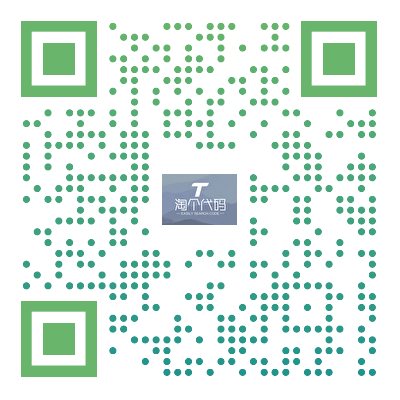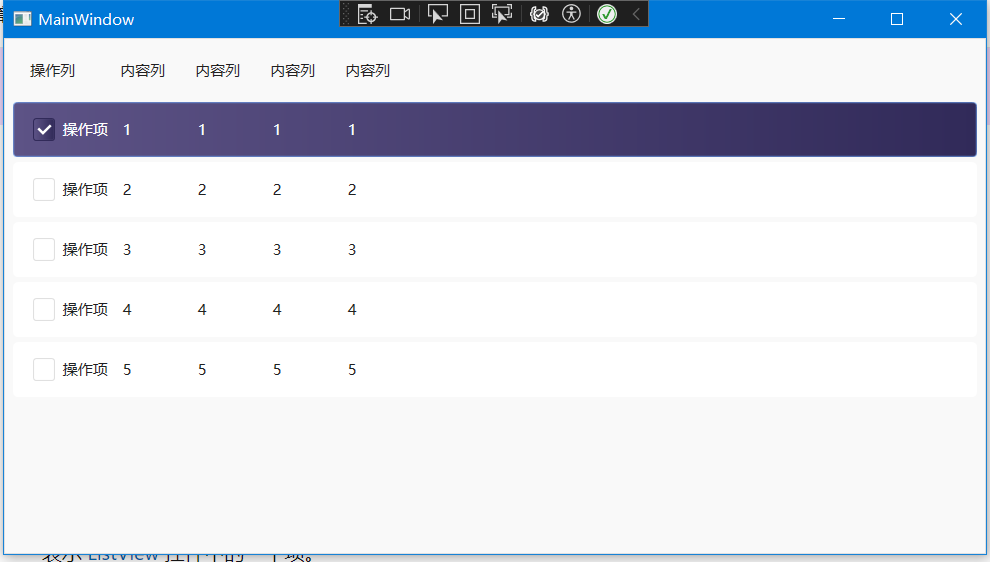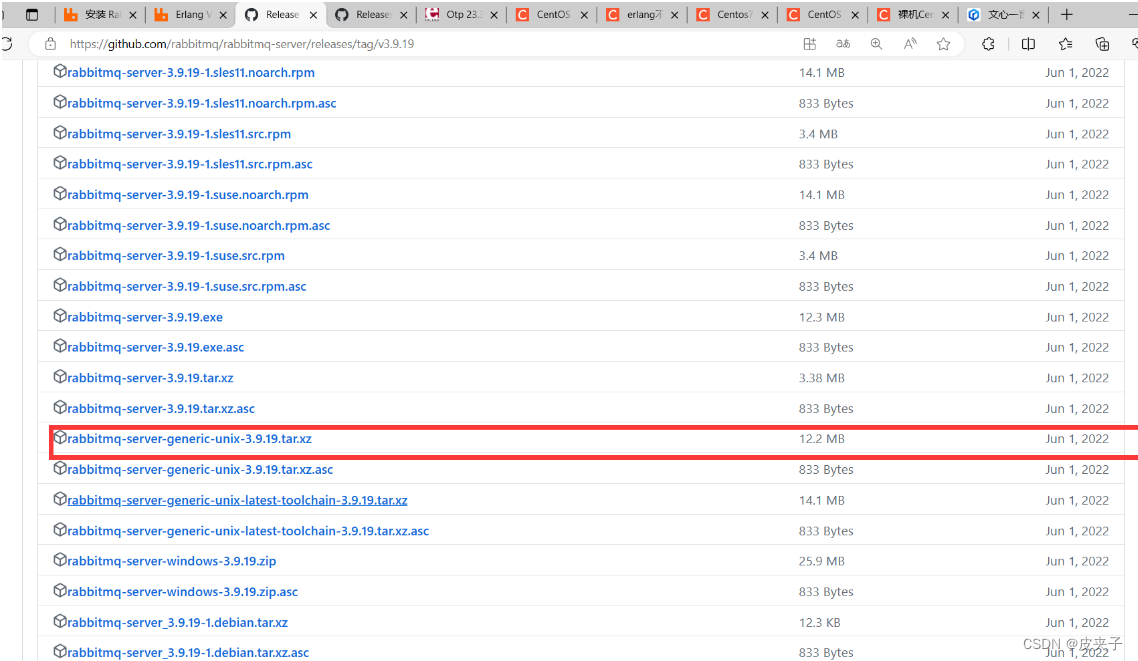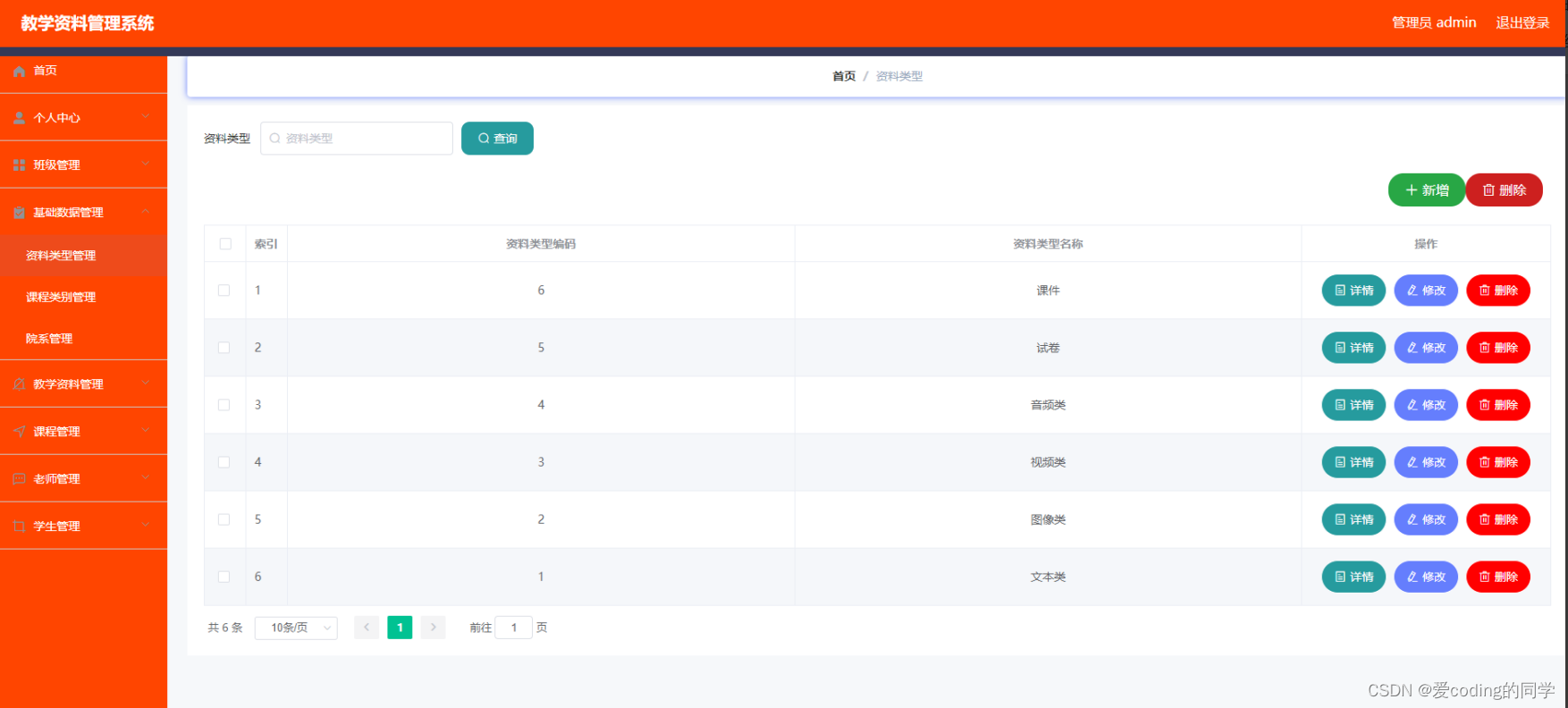接 “【PostgreSQL】- 1.1 在 Debian 12 上安装 PostgreSQL 15”,在本小节我们进行初始化。
创建集群
初始化与创建集群
切换用户为 postgres
~# sudo -i -u postgres
~$ mkdir /opt/pgdata/mydatabase
~$ pg_createcluster --datadir=/opt/pgdata/mydatabase 15 mydatabase
Creating new PostgreSQL cluster 15/mydatabase ...
/usr/lib/postgresql/15/bin/initdb -D /opt/pgdata/mydatabase --auth-local peer --auth-host scram-sha-256 --no-instructions
The files belonging to this database system will be owned by user "postgres".
This user must also own the server process.
The database cluster will be initialized with locale "C".
The default database encoding has accordingly been set to "SQL_ASCII".
The default text search configuration will be set to "english".
Data page checksums are disabled.
fixing permissions on existing directory /opt/pgdata/mydatabase ... ok
creating subdirectories ... ok
selecting dynamic shared memory implementation ... posix
selecting default max_connections ... 100
selecting default shared_buffers ... 128MB
selecting default time zone ... Asia/Shanghai
creating configuration files ... ok
running bootstrap script ... ok
performing post-bootstrap initialization ... ok
syncing data to disk ... ok
Warning: systemd does not know about the new cluster yet. Operations like "service postgresql start" will not handle it. To fix, run:
sudo systemctl daemon-reload
Ver Cluster Port Status Owner Data directory Log file
15 mydatabase 5432 down postgres /opt/pgdata/mydatabase /var/log/postgresql/postgresql-15-mydatabase.log
在这里创建的 mydatabase 是一个 PostgreSQL 集群,它包含了运行一个特定版本的 PostgreSQL 所需的所有数据文件、配置文件和事务日志。命令中:
-
--datadir=/opt/pgdata/mydatabase指定了新集群的数据目录位置。 -
15是 PostgreSQL 的版本号。 -
mydatabase是这个新集群的名称。可以在最后看到 postgresql 集群及更多信息
版本 15
集群 mydatabase
端口 5432
状态 down
拥有者 postgres
数据目录 /opt/pgdata/mydatabase
日志文件 /var/log/postgresql/postgresql-15-mydatabase.log
postgresql__56">检查 postgresql 的新集群状态
~# systemctl status postgresql@15-mydatabase.service
* postgresql@15-mydatabase.service - PostgreSQL Cluster 15-mydatabase
Loaded: loaded (/lib/systemd/system/postgresql@.service; enabled-runtime; preset: enabled)
Active: active (running) since Wed 2024-03-27 15:51:36 CST; 2min 38s ago
Process: 574 ExecStart=/usr/bin/pg_ctlcluster --skip-systemctl-redirect 15-mydatabase start (code=exited, status=0/SUCCESS)
Main PID: 584 (postgres)
Tasks: 6 (limit: 19051)
Memory: 41.6M
CPU: 228ms
CGroup: /system.slice/system-postgresql.slice/postgresql@15-mydatabase.service
|-584 /usr/lib/postgresql/15/bin/postgres -D /opt/pgdata/mydatabase -c config_file=/etc/postgresql/15/mydatabase/postgr>
|-601 "postgres: 15/mydatabase: checkpointer "
|-602 "postgres: 15/mydatabase: background writer "
|-613 "postgres: 15/mydatabase: walwriter "
|-614 "postgres: 15/mydatabase: autovacuum launcher "
`-615 "postgres: 15/mydatabase: logical replication launcher "
Mar 27 15:51:33 zh-ubds-pg01-hw8-deb12-zx-ser systemd[1]: Starting postgresql@15-mydatabase.service - PostgreSQL Cluster 15-ubiz>
Mar 27 15:51:36 zh-ubds-pg01-hw8-deb12-zx-ser systemd[1]: Started postgresql@15-mydatabase.service - PostgreSQL Cluster 15-ubizd>
运行正常。注意这里区别与 “【PostgreSQL】- 1.1 在 Debian 12 上安装 PostgreSQL 15”初始化之前,现在为 active (running)
检查数据库
~# sudo -i -u postgres
~$ psql
psql (15.6 (Debian 15.6-0+deb12u1))
Type "help" for help.
postgres=# \l
List of databases
Name | Owner | Encoding | Collate | Ctype | ICU Locale | Locale Provider | Access privileges
----------+----------+-----------+---------+-------+------------+-----------------+-----------------------
postgres | postgres | SQL_ASCII | C | C | | libc |
template0 | postgres | SQL_ASCII | C | C | | libc | =c/postgres +
| | | | | | | postgres=CTc/postgres
template1 | postgres | SQL_ASCII | C | C | | libc | =c/postgres +
| | | | | | | postgres=CTc/postgres
(3 rows)
postgres=#
创建新用户
在实际业务环境中,不建议使用默认的 postgres 用户进行所有操作,因为这可能带来安全风险。创建具有特定权限的单独用户(如 dbadmin)是一种更好的做法。
~$ psql
psql (15.6 (Debian 15.6-0+deb12u1))
Type "help" for help.
postgres=# CREATE USER dbadmin WITH PASSWORD 'my_password!';
配置外部访问权限
编辑pg_hba.conf文件以控制访问权限
编辑文件 pg_hba.conf
vim /etc/postgresql/15/mydatabase/pg_hba.conf
添加行,例如允许来自 172.16.x.x 网段的所有 IP 地址访问数据库
# TYPE DATABASE USER ADDRESS METHOD
host all dbadmin 172.16.0.0/16 md5
host all dbadmin 127.0.0.1/32 md5
在
pg_hba.conf文件中,规则是按照它们出现的顺序进行评估的。这里给一个较完整的配置
# Database administrative login by Unix domain socket
local all postgres peer
# TYPE DATABASE USER ADDRESS METHOD
local all dbadmin md5
host all dbadmin 127.0.0.1/32 md5
host all dbadmin 172.16.0.0/16 md5
# "local" is for Unix domain socket connections only
local all all peer
# IPv4 local connections:
host all all 127.0.0.1/32 scram-sha-256
# IPv6 local connections:
host all all ::1/128 scram-sha-256
# Allow replication connections from localhost, by a user with the
# replication privilege.
local replication all peer
host replication all 127.0.0.1/32 scram-sha-256
host replication all ::1/128 scram-sha-256
编辑文件 postgresql.conf 文件中的 listen_addresses 设置,确保 PostgreSQL 服务监听所有接口
listen_addresses = '*' # 监听所有接口
重新加载 PostgreSQL 配置, 注意要切换到 root
~# systemctl restart postgresql@15-mydatabase.service
切回 postgres, 继续为 dbadmin 赋权,授予该用户 CREATEDB 和 CREATEROLE 权限,这样它就可以创建数据库和角色,但不能修改系统级别的配置或删除其他用户的数据库。
~# sudo -i -u postgres
~$ psql
psql (15.6 (Debian 15.6-0+deb12u1))
Type "help" for help.
postgres=# ALTER USER dbadmin CREATEDB CREATEROLE;
ALTER ROLE
创建新数据库
注意这个例子数据库与集群同名为 mydatabase
~# sudo -i -u postgres
~$ createdb -U dbadmin mydatabase
Password:
再次查看数据库列表
~$ psql
psql (15.6 (Debian 15.6-0+deb12u1))
Type "help" for help.
postgres=# \l
List of databases
Name | Owner | Encoding | Collate | Ctype | ICU Locale | Locale Provider | Access privileges
----------+----------+-----------+---------+-------+------------+-----------------+-----------------------
postgres | postgres | SQL_ASCII | C | C | | libc |
template0 | postgres | SQL_ASCII | C | C | | libc | =c/postgres +
| | | | | | | postgres=CTc/postgres
template1 | postgres | SQL_ASCII | C | C | | libc | =c/postgres +
| | | | | | | postgres=CTc/postgres
mydatabase | dbadmin | SQL_ASCII | C | C | | libc |
(4 rows)
已成功创建数据库。
对 dbadmin 进行验证
~$ psql -U dbadmin -d mydatabase
Password for user dbadmin:
psql (15.6 (Debian 15.6-0+deb12u1))
Type "help" for help.
mydatabase=> SELECT version();
version
-------------------------------------------------------------------------------------------------------------------
PostgreSQL 15.6 (Debian 15.6-0+deb12u1) on x86_64-pc-linux-gnu, compiled by gcc (Debian 12.2.0-14) 12.2.0, 64-bit
(1 row)
mydatabase=>\q
~$
配置防火墙规则
配置防火墙规则规范对数据库服务器的网络访问,这里包含了 ssh 协议和 ipv6
~# apt install ufw
~# ufw allow 5432/tcp
~# ufw allow ssh
~# ufw status verbose
Status: active
Logging: on (low)
Default: deny (incoming), allow (outgoing), disabled (routed)
New profiles: skip
To Action From
-- ------ ----
5432/tcp ALLOW IN Anywhere
22/tcp ALLOW IN Anywhere
5432/tcp (v6) ALLOW IN Anywhere (v6)
22/tcp (v6) ALLOW IN Anywhere (v6)