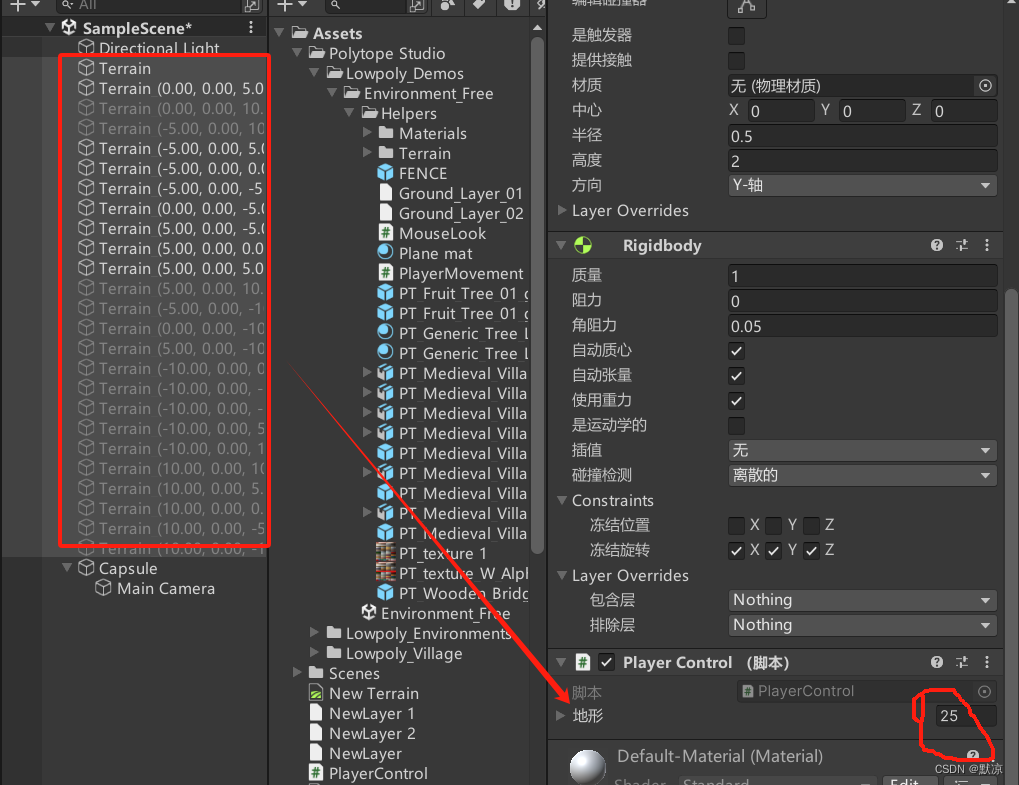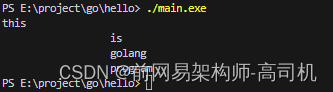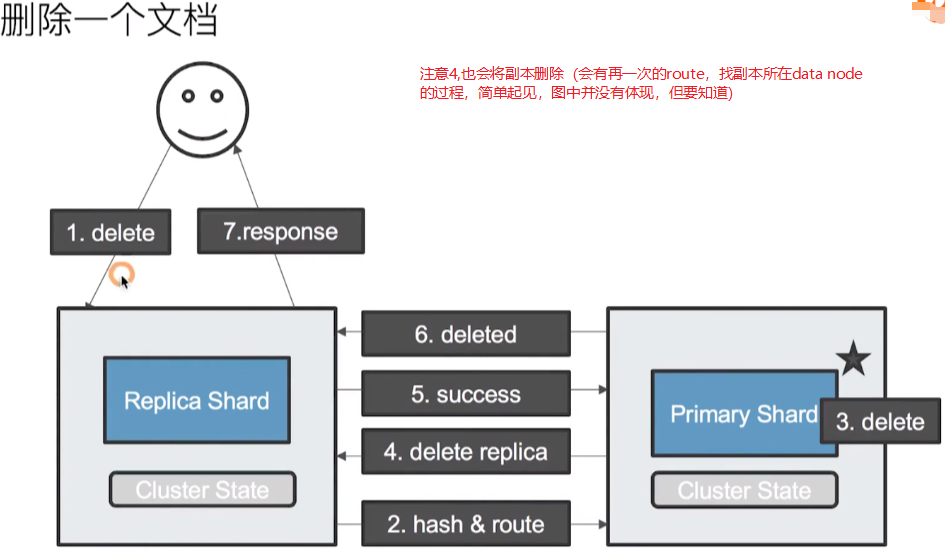官网SSL说明:https://www.postgresql.org/docs/9.1/libpq-ssl.html
1.配置
1.1 文件
使用SSL需要的4个文件,名称要一致:
- 客户端密钥:postgresql.key
- Java客户端密钥:postgresql.pk8
- 客户端证书:postgresql.crt
- 根证书:root.crt
1.2 目录
- Linux
| File | Contents | Effect |
|---|---|---|
| ~/.postgresql/postgresql.crt | client certificate | requested by server |
| ~/.postgresql/postgresql.key | client private key | proves client certificate sent by owner; does not indicate certificate owner is trustworthy |
| ~/.postgresql/root.crt | trusted certificate authorities | checks that server certificate is signed by a trusted certificate authority |
| ~/.postgresql/root.crl | certificates revoked by certificate authorities | server certificate must not be on this list |
- Windows
%APPDATA%\postgresql\实例:C:\Users\Administrator\AppData\Roaming\postgresql
2.测试
NavicatWindows_24">2.1 Navicat工具(Windows)
- 使用SSL 模式选择 require或verify-ca都可以
C:\Users\Administrator\AppData\Roaming\postgresql下放置postgresql.key postgresql.crt root.crt3个文件
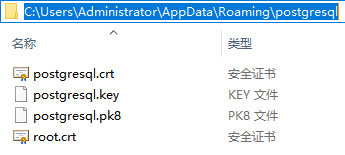
测试:
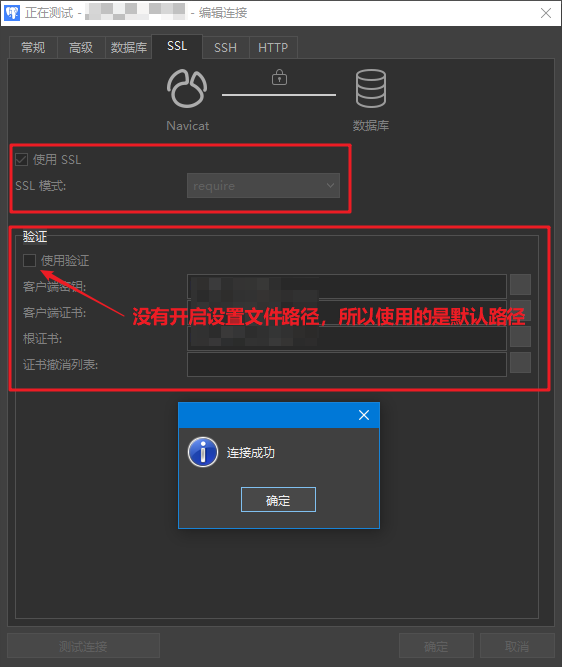 Navicat.png" />
Navicat.png" />
2.2 SpringBoot项目(Linux)
在使用 Spring Boot 连接 PostgreSQL 数据库时,如果需要使用 SSL 连接,那么私钥(sslkey)应该是 PKCS8 格式。可以使用 OpenSSL 工具将私钥转换为这种格式。来自StackOverflow的解决方案原文https://stackoverflow.com/questions/54257758/spring-boot-connection-to-postgresql-with-ssl。以下是具体的命令:
openssl pkcs8 -topk8 -inform PEM -outform DER -in postgresql.key -out postgresql.pk8 -nocrypt
未使用默认路径的自定义配置:
driver-class-name: org.postgresql.Driver
url: jdbc:postgresql://localhost:25432/dbname?ssl=true&sslrootcert=pathTo/root.crt&sslcert=pathTo/postgresql.crt&sslkey=pathTo/postgresql.pk8
username: 'username'
password: 'password'
使用默认路径的配置:
driver-class-name: org.postgresql.Driver
url: jdbc:postgresql://localhost:25432/dbname?sslmode=require
username: 'username'
password: 'password'
使用默认路径配置时:
- sslmode为require或verify-ca都可以
~/.postgresql下放置postgresql.pk8 postgresql.crt root.crt3个文件
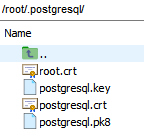
- 测试 sslmode=require
# 目录下没有文件时
[FATAL: connection requires a valid client certificate]
# 添加root.crt后
[FATAL: connection requires a valid client certificate]
# 添加postgresql.crt后
[SSL error: Received fatal alert: unexpected_message]
# 添加postgresql.pk8
# 正常访问
- 测试 sslmode=verify-ca
# 目录下没有文件时
[Could not open SSL root certificate file C:\Users\Administrator\AppData\Roaming\postgresql\root.crt.]
# 添加root.crt后
[FATAL: connection requires a valid client certificate]
# 添加postgresql.crt后
[SSL error: Received fatal alert: unexpected_message]
# 添加postgresql.pk8
# 正常访问
3.总结
- 使用默认配置要注意文件路径和文件名称
- 其他应用程序要注意文件的权限
# 文件权限错误导致的连接失败
# 数据库连接失败:Could not open SSL root certificate file ~./postgresql/root.crt.