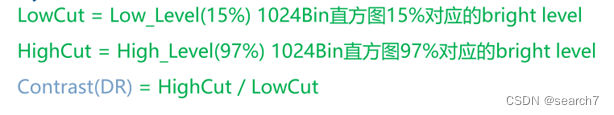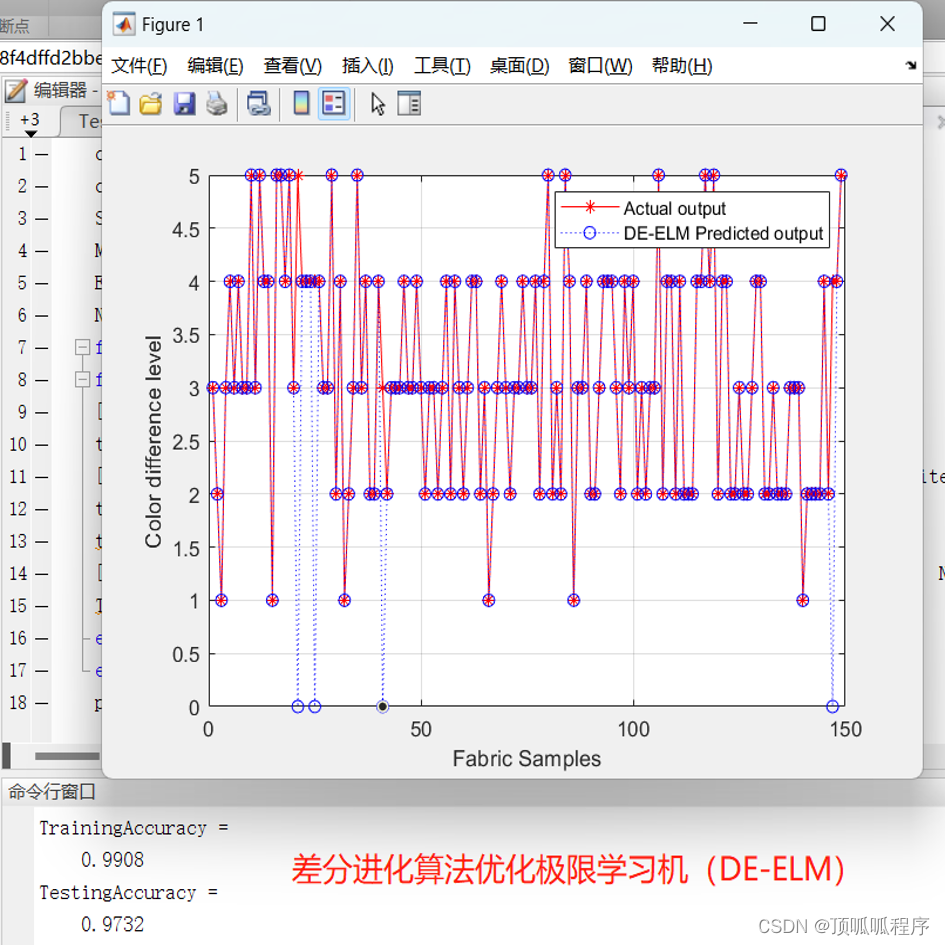在分析SQL的时候,可以临时设置client_min_messages=log结合如下几个参数分别查看SQL在explain, parser, execute 过程系统资源使用分析。
生产环境不建议开启,建议临时分析会话级别开启,用于定位问题。
postgres=# select name from pg_settings where name like '%stats';
name
---------------------
log_executor_stats
log_parser_stats
log_planner_stats
log_statement_stats
(4 rows)
一、log_executor_stats 查看执行过程资源使用
postgres=# set client_min_messages =log;
SET
postgres=# set log_executor_stats=on;
SET
postgres=# select 1;
LOG: EXECUTOR STATISTICS
DETAIL: ! system usage stats:
! 0.000000 s user, 0.000011 s system, 0.000010 s elapsed
! [0.000000 s user, 0.002140 s system total]
! 4216 kB max resident size
! 0/0 [0/0] filesystem blocks in/out
! 0/2 [0/915] page faults/reclaims, 0 [0] swaps
! 0 [0] signals rcvd, 0/0 [0/0] messages rcvd/sent
! 0/0 [4/0] voluntary/involuntary context switches
?column?
----------
1
(1 row)
二、log_parser_stats 查看解析过程资源使用
postgres=# set client_min_messages =log;
SET
postgres=# set log_parser_stats=on;
SET
postgres=# select 1;
LOG: PARSER STATISTICS
DETAIL: ! system usage stats:
! 0.000017 s user, 0.000017 s system, 0.000032 s elapsed
! [0.000934 s user, 0.000934 s system total]
! 3692 kB max resident size
! 0/0 [0/0] filesystem blocks in/out
! 0/17 [0/819] page faults/reclaims, 0 [0] swaps
! 0 [0] signals rcvd, 0/0 [0/0] messages rcvd/sent
! 0/0 [3/0] voluntary/involuntary context switches
LOG: PARSE ANALYSIS STATISTICS
DETAIL: ! system usage stats:
! 0.000013 s user, 0.000013 s system, 0.000026 s elapsed
! [0.000983 s user, 0.000983 s system total]
! 3948 kB max resident size
! 0/0 [0/0] filesystem blocks in/out
! 0/19 [0/854] page faults/reclaims, 0 [0] swaps
! 0 [0] signals rcvd, 0/0 [0/0] messages rcvd/sent
! 0/0 [3/0] voluntary/involuntary context switches
LOG: REWRITER STATISTICS
DETAIL: ! system usage stats:
! 0.000003 s user, 0.000003 s system, 0.000005 s elapsed
! [0.000994 s user, 0.000994 s system total]
! 3948 kB max resident size
! 0/0 [0/0] filesystem blocks in/out
! 0/4 [0/858] page faults/reclaims, 0 [0] swaps
! 0 [0] signals rcvd, 0/0 [0/0] messages rcvd/sent
! 0/0 [3/0] voluntary/involuntary context switches
?column?
----------
1
(1 row)
三、log_planner_stats查看PLANNER过程资源使用
postgres=# set client_min_messages =log;
SET
postgres=# set log_planner_stats=on;
SET
postgres=# select 1;
LOG: PLANNER STATISTICS
DETAIL: ! system usage stats:
! 0.000000 s user, 0.000098 s system, 0.000097 s elapsed
! [0.000000 s user, 0.002105 s system total]
! 3952 kB max resident size
! 0/0 [0/0] filesystem blocks in/out
! 0/53 [0/895] page faults/reclaims, 0 [0] swaps
! 0 [0] signals rcvd, 0/0 [0/0] messages rcvd/sent
! 0/0 [3/0] voluntary/involuntary context switches
?column?
----------
1
(1 row)
四、log_statement_stats
postgres=# set client_min_messages =log;
SET
postgres=# set log_statement_stats=on;
SET
postgres=# select 1;
LOG: QUERY STATISTICS
DETAIL: ! system usage stats:
! 0.000000 s user, 0.000249 s system, 0.000250 s elapsed
! [0.000000 s user, 0.002201 s system total]
! 4216 kB max resident size
! 0/0 [0/0] filesystem blocks in/out
! 0/114 [0/916] page faults/reclaims, 0 [0] swaps
! 0 [0] signals rcvd, 0/0 [0/0] messages rcvd/sent
! 0/0 [3/0] voluntary/involuntary context switches
?column?
----------
1
(1 row)