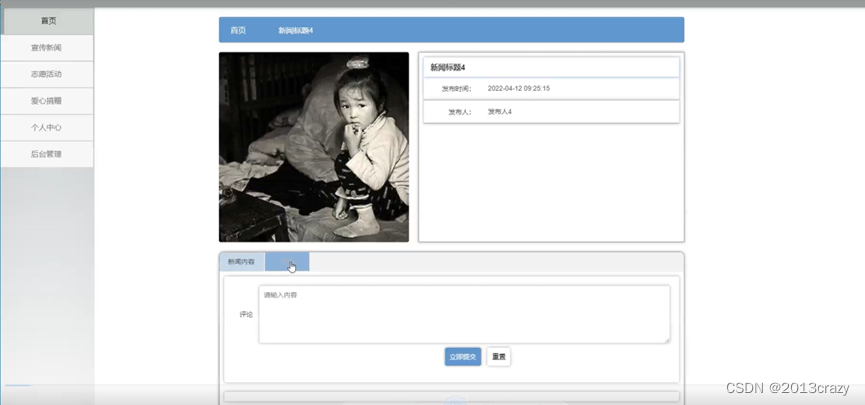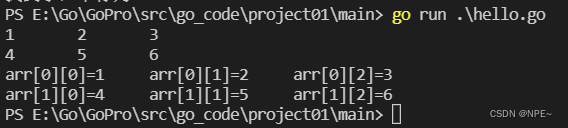一、系统架构
| role | ip |
|---|---|
| master | 11.0.1.11 |
| slave | 11.0.1.12 |
二、编译安装PostgreSQL
不多描述,参考:https://zhaoll.blog.csdn.net/article/details/128416411
注意:两台服务器的PG,master正常安装和初始化,slave无需初始化,编译安装完就行;
三、master配置:
修改ppostgresql.conf,下面只列出了需要修改的参数,其他未列出的参数使用默认值。
data_directory = '/data/pgsql'
hba_file = '/app/postgresql/conf/pg_hba.conf'
log_directory = '/app/postgresql/logs'
listen_addresses = '11.0.1.11'
port = 15432
max_connections = 10000
unix_socket_directories = '/app/postgresql'
unix_socket_group = 'postgres'
unix_socket_permissions = 0777
wal_level = replica
archive_mode = on
archive_command = 'test ! -f /app/postgresql/archive/%f && cp %p /app/postgresql/archive/%f'
max_wal_senders = 10
wal_keep_size = 256
wal_sender_timeout = 60s
注意上面“archive_command”参数中涉及到的目录,如果不存在,需要你手动创建,不然PG无法启动:
mkdir /app/postgresql/archive
修改pg_hba.conf,增加如下内容,允许slave进行数据同步:
host replication repuser 11.0.1.12/24 md5
然后启动PG,进行以下操作:
1、登录PG库:
psql -h 127.0.0.1 -p 15432
2、创建用户,用于进行主从同步操作
create role repuser login encrypted password 'repuser123' replication;
3、查看用户权限
postgres=# \du
List of roles
Role name | Attributes | Member of
-----------+------------------------------------------------------------+-----------
itpux | | {}
postgres | Superuser, Create role, Create DB, Replication, Bypass RLS | {}
repuser | Replication | {}
四、slave配置
1、同步数据
在slave服务器上执行:
[postgres@data3 postgresql]$ bin/pg_basebackup -h 11.0.1.11 -p 15432 -U repuser -F p -P -D /data/pgsql/
Password: <<<<此处输入我们在master上创建的repuser的密码
34772/34772 kB (100%), 1/1 tablespace
输入密码后就开始从master上同步数据到slave上,同步完成后可以看到同步后的文件:
[postgres@data3 postgresql]$ ll /data/pgsql/
总用量 240
-rw-------. 1 postgres postgres 225 5月 2 15:30 backup_label
-rw-------. 1 postgres postgres 180267 5月 2 15:30 backup_manifest
drwx------. 6 postgres postgres 54 5月 2 15:30 base
drwx------. 2 postgres postgres 4096 5月 2 15:30 global
drwx------. 2 postgres postgres 6 5月 2 15:30 pg_commit_ts
drwx------. 2 postgres postgres 6 5月 2 15:30 pg_dynshmem
-rw-------. 1 postgres postgres 4928 5月 2 15:30 pg_hba.conf
-rw-------. 1 postgres postgres 1636 5月 2 15:30 pg_ident.conf
drwx------. 4 postgres postgres 68 5月 2 15:30 pg_logical
drwx------. 4 postgres postgres 36 5月 2 15:30 pg_multixact
drwx------. 2 postgres postgres 6 5月 2 15:30 pg_notify
drwx------. 2 postgres postgres 6 5月 2 15:30 pg_replslot
drwx------. 2 postgres postgres 6 5月 2 15:30 pg_serial
drwx------. 2 postgres postgres 6 5月 2 15:30 pg_snapshots
drwx------. 2 postgres postgres 6 5月 2 15:30 pg_stat
drwx------. 2 postgres postgres 6 5月 2 15:30 pg_stat_tmp
drwx------. 2 postgres postgres 6 5月 2 15:30 pg_subtrans
drwx------. 2 postgres postgres 6 5月 2 15:30 pg_tblspc
drwx------. 2 postgres postgres 6 5月 2 15:30 pg_twophase
-rw-------. 1 postgres postgres 3 5月 2 15:30 PG_VERSION
drwx------. 3 postgres postgres 60 5月 2 15:30 pg_wal
drwx------. 2 postgres postgres 18 5月 2 15:30 pg_xact
-rw-------. 1 postgres postgres 88 5月 2 15:30 postgresql.auto.conf
-rw-------. 1 postgres postgres 28868 5月 2 15:30 postgresql.conf
2、修改配置
su - postgres
cd /app/postgresql
mkdir conf && cd conf
ln -s /data/pgsql/postgresql.conf .
ln -s /data/pgsql/pg_hba.conf .
修改postgresql.conf,只需修改两处:
listen_addresses = '11.0.1.12'
primary_conninfo = 'host=11.0.1.11 port=15432 user=repuser password=Elk@95598'
然后启动slave上的PG库,查看日志有没有报错。
五、测试
在master上登录PG并创建testdb库,在slave上查看是否也存在testdb库。