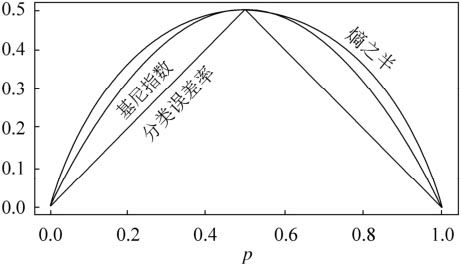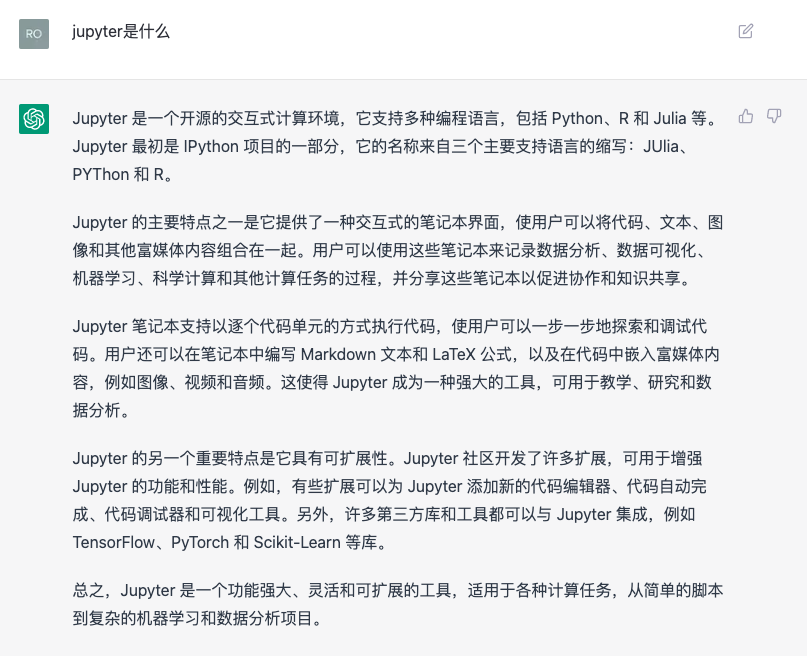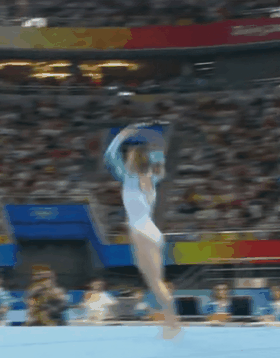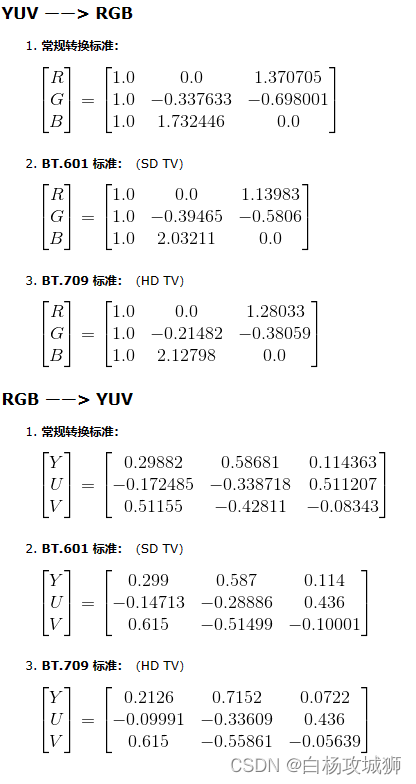GitHub - xuejiazhi/pgii: pgii is a PostgreSql cli tool. PostgreSql is developed in CMD or Golang and can be compiled for multiple platforms
pgii 是一个PostgreSql cli的工具,对PostgreSql 在CMD或者,采用Golang进行开发,可以多平台下面编译使用:
- 跨平台: 可以在多平台下编译,跨平台使用;
- 零学习成本:类似于MySQL Cli的指令,对熟悉mysql操作的人上手快;
- 互动 Console: 通过命令行 console。
- 增加了交互式提示: 可以提示要输入的命令
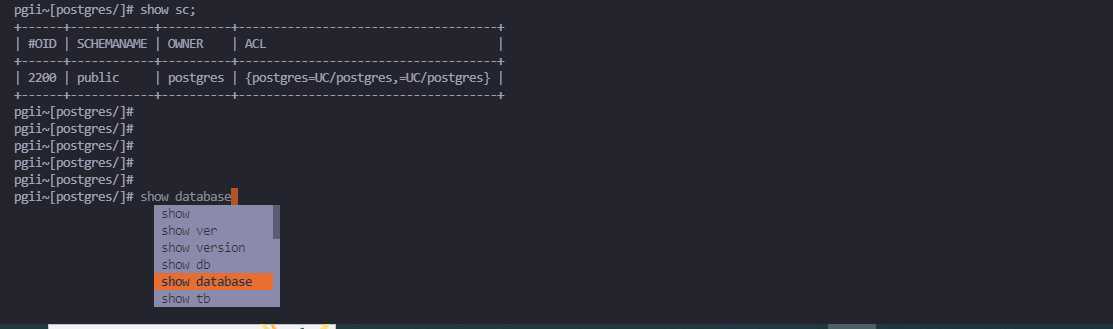
登录
cmd:
./pgii [-h|--host] [-u|--user] [-p|--password] [-d|--db] [--port]
[-h|--host] postgresql 数据库地址 # eg: -h localhost | --host=localhost
[-u|--user] 数据库用户名 # eg: -u postgres | --user=postgres
[-p|--password] 数据库密码 # eg: -p postgres | --password=postgres
[-d|--db] 选择的数据库 默认为postgres # eg: -d postgres | --db=postgres
[--port] 指定的端口 # eg: --port=5432
#### 示例
$ pgii -h 127.0.0.1 -u postgres -p 123456
Connect Pgsql Success Host 127.0.0.1
PostgresSql Version: 14.5
pgii~[postgres/]#
设置语言
set language <cn|en>
功能:
使用些命令设置语言后,指令的头部显示可以是中文或英文
使用方式:
pgii~[postgres/]# show db; +--------+-------------+----------+----------+------------+----------+-----------+-----------+------------+------------+---------+ | #OID | DBNAME | AUTH | ENCODING | LC_COLLATE | LC_CTYPE | ALLOWCONN | CONNLIMIT | LASTSYSOID | TABLESPACE | SIZE | | 13891 | template0 | postgres | UTF8 | C | C | false | -1 | 13891 | pg_default | 8385 kB | +--------+-------------+----------+----------+------------+----------+-----------+-----------+------------+------------+---------+ | 280382 | benchmark | postgres | UTF8 | C | C | true | -1 | 13891 | pg_default | 10 MB | +--------+-------------+----------+----------+------------+----------+-----------+-----------+------------+------------+---------+ pgii~[postgres/]# set language cn; Set Language Success pgii~[postgres/]# show db; +--------+-------------+--------------+----------+------------+----------+----------+----------------+-----------------+------------+------------+ | #OID | 数据库 | 数据库拥用者 | 字符编码 | LC_COLLATE | LC_CTYPE | 允许连接 | 最大并发连接数 | 最后一个系统OID | 表空间 | 数据库尺寸 | +--------+-------------+--------------+----------+------------+----------+----------+----------------+-----------------+------------+------------+ | 13892 | postgres[✓] | postgres | UTF8 | C | C | true | -1 | 13891 | pg_default | 8537 kB | +--------+-------------+--------------+----------+------------+----------+----------+----------------+-----------------+------------+------------+ | 16384 | clouddb | postgres | UTF8 | C | C | true | -1 | 13891 | pg_default | 25 MB | +--------+-------------+--------------+----------+------------+----------+----------+----------------+-----------------+------------+------------+ | 1 | template1 | postgres | UTF8 | C | C | true | -1 | 13891 | pg_default | 8385 kB | +--------+-------------+--------------+----------+------------+----------+----------+----------------+-----------------+------------+------------+ | 13891 | template0 | postgres | UTF8 | C | C | false | -1 | 13891 | pg_default | 8385 kB | +--------+-------------+--------------+----------+------------+----------+----------+----------------+-----------------+------------+------------+ | 280382 | benchmark | postgres | UTF8 | C | C | true | -1 | 13891 | pg_default | 10 MB | +--------+-------------+--------------+----------+------------+----------+----------+----------------+-----------------+------------+------------+
相关指令
use 指令
use <db|database>
功能:
用于选择数据库,选中数据后,可以使用show db 或 show selectdb 查看当前选中的数据库
用法:
pgii~[postgres/]# use db benchmark
pgii~[postgres/]# use database benchmark
# Use Database Success!
pgii~[benchmark/]#
use <sc|schema>
功能:
用于选择数据库模式,选中模式后,可以使用show sc 或 show schema 查看当前选中的模式
用法:
pgii~[benchmark/]# use sc public;
pgii~[benchmark/]# use schema public;
# Use Schema Success!
pgii~[benchmark/public]#
show 指令
show <db|database>
功能:
用于查看数据库的相关信息,包括当前选中的库,以及库的大小
用法
pgii~[postgres/]# show database;
pgii~[postgres/]# show db;
+-------+-------------+----------+----------+------------+----------+-----------+-----------+------------+------------+---------+
| #OID | DBNAME | AUTH | ENCODING | LC_COLLATE | LC_CTYPE | ALLOWCONN | CONNLIMIT | LASTSYSOID | TABLESPACE | SIZE |
+-------+-------------+----------+----------+------------+----------+-----------+-----------+------------+------------+---------+
| 13892 | postgres[✓] | postgres | UTF8 | C | C | true | -1 | 13891 | pg_default | 8537 kB |
| 16384 | clouddb | postgres | UTF8 | C | C | true | -1 | 13891 | pg_default | 18 MB |
| 1 | template1 | postgres | UTF8 | C | C | true | -1 | 13891 | pg_default | 8385 kB |
| 13891 | template0 | postgres | UTF8 | C | C | false | -1 | 13891 | pg_default | 8385 kB |
| 91966 | benchmark | postgres | UTF8 | C | C | true | -1 | 13891 | pg_default | 3370 MB |
+-------+-------------+----------+----------+------------+----------+-----------+-----------+------------+------------+---------+
show <sc|schema>
功能:
用于查看数据库的相关模式信息,包括当前选中的模式
用法
pgii~[postgres/]# show schema;
pgii~[postgres/]# show sc;
┌───────┬──────────────────────────┬──────────┬─────────────────────────────────────┐
│ #OID │ SCHEMANAME │ OWNER │ ACL │
├───────┼──────────────────────────┼──────────┼─────────────────────────────────────┤
│ 99 │ pg_toast │ postgres │ <nil> │
│ 11 │ pg_catalog │ postgres │ {postgres=UC/postgres,=U/postgres} │
│ 2200 │ public[✓] │ postgres │ {postgres=UC/postgres,=UC/postgres} │
│ 13526 │ information_schema │ postgres │ {postgres=UC/postgres,=U/postgres} │
│ 91989 │ _timescaledb_cache │ postgres │ {postgres=UC/postgres,=U/postgres} │
│ 91987 │ _timescaledb_catalog │ postgres │ {postgres=UC/postgres,=U/postgres} │
│ 91988 │ _timescaledb_internal │ postgres │ {postgres=UC/postgres,=U/postgres} │
│ 91990 │ _timescaledb_config │ postgres │ {postgres=UC/postgres,=U/postgres} │
│ 91992 │ timescaledb_information │ postgres │ {postgres=UC/postgres,=U/postgres} │
│ 91991 │ timescaledb_experimental │ postgres │ {postgres=UC/postgres,=U/postgres} │
└───────┴──────────────────────────┴──────────┴─────────────────────────────────────┘
show <tb|table> [filter|equal] [value]
功能:
用于查看数据库的相关表信息,使用filter,可以过滤TABLENAME包含value的记录,equal 为全等于
用法
pgii~[postgres/]# show table;
pgii~[postgres/]# show tb;
+--------+-----------+------------+------------+-----------+-----------+
| SCHEMA | TABLENAME | TABLEOWNER | TABLESPACE | TABLESIZE | INDEXSIZE |
+--------+-----------+------------+------------+-----------+-----------+
| public | tags | postgres | <nil> | 400 kB | 264 kB |
+--------+-----------+------------+------------+-----------+-----------+
| public | cpu | postgres | <nil> | 32 kB | 24 kB |
+--------+-----------+------------+------------+-----------+-----------+
pgii~[benchmark/public]# show tb filter c
+--------+-----------+------------+------------+-----------+-----------+
| SCHEMA | TABLENAME | TABLEOWNER | TABLESPACE | TABLESIZE | INDEXSIZE |
+--------+-----------+------------+------------+-----------+-----------+
| public | cpu | postgres | <nil> | <nil> | <nil> |
+--------+-----------+------------+------------+-----------+-----------+
show <vw|view> [filter|equal] [value]
功能:
用于查看数据库的相关视图信息,使用filter,可以过滤VIEWNAME包含value的记录,equal 为全等于
用法
pgii~[postgres/]# show view;
pgii~[postgres/]# show vw;
+--------+----------+-----------+
| SCHEMA | VIEWNAME | VIEWOWNER |
+--------+----------+-----------+
| public | cpu_view | postgres |
+--------+----------+-----------+
pgii~[benchmark/public]# show tb filter c
+--------+----------+-----------+
| SCHEMA | VIEWNAME | VIEWOWNER |
+--------+----------+-----------+
| public | cpu_view | postgres |
+--------+----------+-----------+
show <tg|trigger> [filter|equal] [value]
功能:
用于查看数据库的相关触发器信息,使用filter,可以过滤触发器包含value的记录,equal 为全等于
用法
pgii~[postgres/]# show tg;
pgii~[postgres/]# show trigger;
+-----------+--------+-------------------+--------------------+--------------------+--------------------+---------------+
| DATABASE | SCHEMA | TRIGGER_NAME | EVENT_MANIPULATION | EVENT_OBJECT_TABLE | ACTION_ORIENTATION | ACTION_TIMING |
+-----------+--------+-------------------+--------------------+--------------------+--------------------+---------------+
| benchmark | public | ts_insert_blocker | INSERT | cpu | ROW | BEFORE |
+-----------+--------+-------------------+--------------------+--------------------+--------------------+---------------+
pgii~[benchmark/public]# show trigger filter ts;
+-----------+--------+-------------------+--------------------+--------------------+--------------------+---------------+
| DATABASE | SCHEMA | TRIGGER_NAME | EVENT_MANIPULATION | EVENT_OBJECT_TABLE | ACTION_ORIENTATION | ACTION_TIMING |
+-----------+--------+-------------------+--------------------+--------------------+--------------------+---------------+
| benchmark | public | ts_insert_blocker | INSERT | cpu | ROW | BEFORE |
+-----------+--------+-------------------+--------------------+--------------------+--------------------+---------------+
show <ver|version>
功能:
用于查看数据库的相关版本信息
用法
pgii~[postgres/]# show version;
pgii~[postgres/]# show ver;
+-------------+---------+
| # | VERSION |
+-------------+---------+
| PostgresSql | 14.5 |
+-------------+---------+
show <sd|selectdb>
功能:
用于查看数据库的当前选中的database 和schema
用法
pgii~[benchmark/public]# show sd;
pgii~[benchmark/public]# show selectdb;
DataBase: benchmark ;Schema: public
show <connection|conn>
功能:
用于查看链接的一些参数 MAX_CONNECTION 最大连接数 SUPERUSER_RESERVED_CONNECTIONS 超级用户保留的连接数 REMAINING_CONNECTIONS 剩余连接数 INUSE_CONNECTIONS 当前正使用的连接数
方法:
pgii~[benchmark/public]# show connection; +----------------+--------------------------------+-----------------------+-------------------+ | MAX_CONNECTION | SUPERUSER_RESERVED_CONNECTIONS | REMAINING_CONNECTIONS | INUSE_CONNECTIONS | +----------------+--------------------------------+-----------------------+-------------------+ | 800 | 13 | 760 | 40 | +----------------+--------------------------------+-----------------------+-------------------+
show <process|proc> [all]|[pid start and end]
功能:
用于查看当前数据库中的会话: all: 如果没有带 all 参数,那么只显示当前选择数据库下面的会话,带了all显示所有的会话; pid: 列出pid 在 start 和 end 区间内的会话
方法:
pgii~[postgres/]# show process; +--------+---------------+-----------+---------------+-------------+--------------------------------------+--------+ | PID | DATABASE_NAME | USER_NAME | CLIENT_ADDR | CLIENT_PORT | APPLICATION_NAME | STATE | +--------+---------------+-----------+---------------+-------------+--------------------------------------+--------+ | 142668 | postgres | postgres | 10.161.55.214 | 56766 | DBeaver 22.0.2 - Main <postgres> | idle | +--------+---------------+-----------+---------------+-------------+--------------------------------------+--------+ | 142669 | postgres | postgres | 10.161.55.214 | 56767 | DBeaver 22.0.2 - Metadata <postgres> | idle | +--------+---------------+-----------+---------------+-------------+--------------------------------------+--------+ | 206841 | postgres | postgres | 10.161.55.214 | 42969 | | active | +--------+---------------+-----------+---------------+-------------+--------------------------------------+--------+ pgii~[postgres/]# show process all; +--------+---------------+-----------+-----------------+-------------+--------------------------------------------+--------+ | PID | DATABASE_NAME | USER_NAME | CLIENT_ADDR | CLIENT_PORT | APPLICATION_NAME | STATE | +--------+---------------+-----------+-----------------+-------------+--------------------------------------------+--------+ | 88720 | | | | | | | +--------+---------------+-----------+-----------------+-------------+--------------------------------------------+--------+ | 117720 | clouddb | postgres | 100.123.237.153 | 38390 | | idle | +--------+---------------+-----------+-----------------+-------------+--------------------------------------------+--------+ | 90141 | clouddb | postgres | 100.123.237.196 | 54220 | | idle | +--------+---------------+-----------+-----------------+-------------+--------------------------------------------+--------+ | 142668 | postgres | postgres | 10.161.55.214 | 56766 | DBeaver 22.0.2 - Main <postgres> | idle | +--------+---------------+-----------+-----------------+-------------+--------------------------------------------+--------+ | 142669 | postgres | postgres | 10.161.55.214 | 56767 | DBeaver 22.0.2 - Metadata <postgres> | idle | +--------+---------------+-----------+-----------------+-------------+--------------------------------------------+--------+ | 142670 | clouddb | postgres | 10.161.55.214 | 56768 | DBeaver 22.0.2 - SQLEditor <Script-24.sql> | idle | +--------+---------------+-----------+-----------------+-------------+--------------------------------------------+--------+ | 142671 | clouddb | postgres | 10.161.55.214 | 56769 | DBeaver 22.0.2 - Main <clouddb> | idle | +--------+---------------+-----------+-----------------+-------------+--------------------------------------------+--------+ | 142672 | clouddb | postgres | 10.161.55.214 | 56770 | DBeaver 22.0.2 - Metadata <clouddb> | idle | +--------+---------------+-----------+-----------------+-------------+--------------------------------------------+--------+ | 206841 | postgres | postgres | 10.161.55.214 | 42969 | | active | +--------+---------------+-----------+-----------------+-------------+--------------------------------------------+--------+ | 33133 | | | | | | | +--------+---------------+-----------+-----------------+-------------+--------------------------------------------+--------+ | 33135 | | | | | | | +--------+---------------+-----------+-----------------+-------------+--------------------------------------------+--------+ pgii~[postgres/]# show process pid 1 and 88585; +-------+---------------+-----------+-----------------+-------------+------------------+-------+ | PID | DATABASE_NAME | USER_NAME | CLIENT_ADDR | CLIENT_PORT | APPLICATION_NAME | STATE | +-------+---------------+-----------+-----------------+-------------+------------------+-------+ | 88585 | clouddb | postgres | 100.123.237.162 | 54040 | | idle | +-------+---------------+-----------+-----------------+-------------+------------------+-------+ | 88583 | clouddb | postgres | 100.123.237.150 | 58828 | | idle | +-------+---------------+-----------+-----------------+-------------+------------------+-------+ | 88581 | | postgres | | | | | +-------+---------------+-----------+-----------------+-------------+------------------+-------+ | 88579 | clouddb | postgres | 100.123.237.196 | 35001 | | idle | +-------+---------------+-----------+-----------------+-------------+------------------+-------+ | 88578 | clouddb | postgres | 100.123.237.148 | 48182 | | idle | +-------+---------------+-----------+-----------------+-------------+------------------+-------+ | 88577 | clouddb | postgres | 100.123.237.149 | 44360 | | idle | +-------+---------------+-----------+-----------------+-------------+------------------+-------+ | 88576 | clouddb | postgres | 100.123.237.154 | 43840 | | idle | +-------+---------------+-----------+-----------------+-------------+------------------+-------+ | 88575 | clouddb | postgres | 100.123.237.164 | 57554 | | idle | +-------+---------------+-----------+-----------------+-------------+------------------+-------+ | 33135 | | | | | | | +-------+---------------+-----------+-----------------+-------------+------------------+-------+ | 33133 | | | | | | | +-------+---------------+-----------+-----------------+-------------+------------------+-------+ | 33134 | | | | | | | +-------+---------------+-----------+-----------------+-------------+------------------+-------+
desc 指令
desc
功能:
用于查看表结构
用法
pgii~[benchmark/public]# desc cpu;
+----+------------------+-------------+--------+--------+--------------+
| # | COLUMN | DATATYPE | LENGTH | ISNULL | DEFAULTVALUE |
+----+------------------+-------------+--------+--------+--------------+
| 1 | time | timestamptz | <nil> | NO | <nil> |
| 2 | tags_id | int4 | <nil> | YES | <nil> |
| 3 | hostname | text | <nil> | YES | <nil> |
| 4 | usage_user | float8 | <nil> | YES | <nil> |
| 5 | usage_system | float8 | <nil> | YES | <nil> |
| 6 | usage_idle | float8 | <nil> | YES | <nil> |
| 7 | usage_nice | float8 | <nil> | YES | <nil> |
| 8 | usage_iowait | float8 | <nil> | YES | <nil> |
| 9 | usage_irq | float8 | <nil> | YES | <nil> |
| 10 | usage_softirq | float8 | <nil> | YES | <nil> |
| 11 | usage_steal | float8 | <nil> | YES | <nil> |
| 12 | usage_guest | float8 | <nil> | YES | <nil> |
| 13 | usage_guest_nice | float8 | <nil> | YES | <nil> |
| 14 | additional_tags | jsonb | <nil> | YES | <nil> |
+----+------------------+-------------+--------+--------+--------------+
size 指令
size <db|database>
功能:
用于查看数据库的大小
用法
pgii~[benchmark/public]# size database benchmark;
pgii~[benchmark/public]# size db benchmark;
┌───────────┬─────────┐
│ DATABASE │ SIZE │
├───────────┼─────────┤
│ benchmark │ 3370 MB │
└───────────┴─────────┘
size <tb|table>
功能:
用于查看数据库表的大小
方法:
pgii~[benchmark/public]# size table cpu; pgii~[benchmark/public]# size tb cpu; ┌───────────┬───────┐ │ TABLENAME │ SIZE │ ├───────────┼───────┤ │ cpu │ 32 kB │ └───────────┴───────┘
size <tbsp|tablespace>
功能:
用于查看表空间的大小
方法:
pgii~[benchmark/public]# size tablespace pg_default; +-----------------+-----------------+ | TABLESPACE_NAME | TABLESPACE_SIZE | +-----------------+-----------------+ | pg_default | 60 MB | +-----------------+-----------------+
ddl 指令
ddl <tb|table>
功能:
用于查看表的ddl建表语句
用法
pgii~[benchmark/public]# ddl table cpu;
pgii~[benchmark/public]# ddl tb cpu;
========= Create Table Success ============
-- DROP Table;
-- DROP Table cpu;
CREATE TABLE "public".cpu (
time timestamptz NOT NULL,
tags_id int4 NULL,
hostname text NULL,
usage_user float8 NULL,
usage_system float8 NULL,
usage_idle float8 NULL,
usage_nice float8 NULL,
usage_iowait float8 NULL,
usage_irq float8 NULL,
usage_softirq float8 NULL,
usage_steal float8 NULL,
usage_guest float8 NULL,
usage_guest_nice float8 NULL,
additional_tags jsonb NULL
);
CREATE INDEX cpu_usage_user_time_idx ON public.cpu USING btree (usage_user, "time" DESC);
CREATE INDEX cpu_time_idx ON public.cpu USING btree ("time" DESC);
CREATE INDEX cpu_hostname_time_idx ON public.cpu USING btree (hostname, "time" DESC);
ddl <sc|schema>
功能:
用于查看模式的ddl建表语句
用法
pgii~[benchmark/public]# ddl schema public;
pgii~[benchmark/public]# ddl sc public;
========= Create Schema Success ============
-- DROP SCHEMA public;
CREATE SCHEMA "public" AUTHORIZATION postgres;
ddl <vw|view>
功能:
用于查看视图的ddl建表语句
用法
pgii~[benchmark/public]# ddl view cpu_view;
pgii~[benchmark/public]# ddl vw cpu_view;
========= Create View Success ============
CREATE OR REPLACE VIEW "public".cpu_view
AS SELECT cpu."time",
cpu.tags_id,
cpu.hostname,
cpu.usage_user,
cpu.usage_system,
cpu.usage_idle,
cpu.usage_nice,
cpu.usage_iowait,
cpu.usage_irq,
cpu.usage_softirq,
cpu.usage_steal,
cpu.usage_guest,
cpu.usage_guest_nice,
cpu.additional_tags
FROM cpu
WHERE ((cpu."time" > '2023-03-01 08:00:00+08'::timestamp with time zone) AND (cpu.tags_id > 10) AND (cpu.tags_id < 1000) AND (cpu.usage_user = ANY (ARRAY[(21)::double precision, (22)::double precision, (23)::double precision, (24)::double precision, (25)::double precision, (26)::double precision, (27)::double precision, (28)::double precision, (29)::double precision])));
kill 指令
kill pid
功能:
关闭数据库中的会话,关闭后可以使用“show proc”查看是否关闭
用法:
pgii~[postgres/]# kill pid 33134; Kill Process Success,pid[33134]
dump 指令
dump <tb|table>
功能:
用于dump一个表的备份文件,可以用于后续的恢复;
用法
pgii~[clouddb/common]# dump tb role;
Dump Table Success
## linux下查看
[root@localhost src]# ls *.pgi
dump_table_role_time.pgi
dump <sc|schema>
功能:
用于dump当前模式和下面的表的建模式语句和建表语句,并将表下面数据生成批量插入的T-SQL语句,生成一个pgi文件;
用法
pgii~[clouddb/db_mcs.com]# dump sc;
Dump Schema Success [db_mcs.com]
Dump Table Struct Success [dgna]
->Dump Table Record Success [dgna]
Dump Table Struct Success [dgna_member]
->Dump Table Record Success [dgna_member]
Dump Table Struct Success [syspatch_info]
->Dump Table Record Success [syspatch_info]
Dump Table Struct Success [syspatch_member]
->Dump Table Record Success [syspatch_member]
Dump Table Struct Success [predefineddgna_info]
->Dump Table Record Success [predefineddgna_info]
Dump Table Struct Success [simulselect_info]
->Dump Table Record Success [simulselect_info]
Dump Table Struct Success [simulselect_member]
->Dump Table Record Success [simulselect_member]
## linux下查看
[root@localhost src]# ls *.pgi
dump_schema_db_mcs.com.pgi
dump <db|database>
功能:
用于dump当前选择的数据库下面,并生成创建库,模式,表的语句,并将表里的数据生成批量插入的数据,生成一个压缩的pgi文件;
方法:
pgii~[clouddb/]# dump db; >Dump DataBase Begin Dump DataBase Struct Success ---------------------------------------- >>Dump Schema Success[db_mcs1.com] >>>Dump Table Struct Success [pub_vpn] >>>>Dump Table Record Success ["db_mcs1.com".pub_vpn] >>>Dump Table Struct Success [userprofile] >>>>Dump Table Record Success ["db_mcs1.com".userprofile] >>>Dump Table Struct Success [pub_groupprofile] >>>>Dump Table Record Success ["db_mcs1.com".pub_groupprofile] >>>Dump Table Struct Success [mcs_groupprofile] >>>>Dump Table Record Success ["db_mcs1.com".mcs_groupprofile] >>>Dump Table Struct Success [pub_groupmember] >>>>Dump Table Record Success ["db_mcs1.com".pub_groupmember] >>>Dump Table Struct Success [mcs_blacklist] >>>>Dump Table Record Success ["db_mcs1.com".mcs_blacklist] >>>Dump Table Struct Success [mcs_groupareaconfig] >>>>Dump Table Record Success ["db_mcs1.com".mcs_groupareaconfig] >>>Dump Table Struct Success [mcs_groupgpsareaconfig] >>>>Dump Table Record Success ["db_mcs1.com".mcs_groupgpsareaconfig] >>>Dump Table Struct Success [pub_ldsvpn] >>>>Dump Table Record Success ["db_mcs1.com".pub_ldsvpn] >>>Dump Table Struct Success [pub_record_user] >>>>Dump Table Record Success ["db_mcs1.com".pub_record_user] >>>Dump Table Struct Success [pub_record_group] >>>>Dump Table Record Success ["db_mcs1.com".pub_record_group] >>>Dump Table Struct Success [pub_record_vpn] >>>>Dump Table Record Success ["db_mcs1.com".pub_record_vpn] >>>Dump Table Struct Success [mcs_user_area_authorize] >>>>Dump Table Record Success ["db_mcs1.com".mcs_user_area_authorize] >>>Dump Table Struct Success [pub_ldsgmk] >>>>Dump Table Record Success ["db_mcs1.com".pub_ldsgmk] >>>Dump Table Struct Success [pub_grouppatch_gmk] >>>>Dump Table Record Success ["db_mcs1.com".pub_grouppatch_gmk] >>>Dump Table Struct Success [kms_random] >>>>Dump Table Record Success ["db_mcs1.com".kms_random] >>>Dump Table Struct Success [callrecord] >>>>Dump Table Record Success ["db_mcs1.com".callrecord] >>>Dump Table Struct Success [datarecord] >>>>Dump Table Record Success ["db_mcs1.com".datarecord] >>>Dump Table Struct Success [t_frs_fileinfo] >>>>Dump Table Record Success ["db_mcs1.com".t_frs_fileinfo] >>>Dump Table Struct Success [ue_register_backup] >>>>Dump Table Record Success ["db_mcs1.com".ue_register_backup] >>>Dump Table Struct Success [mcs_user_contact_list] >>>>Dump Table Record Success ["db_mcs1.com".mcs_user_contact_list] >>>Dump Table Struct Success [fa_info] >>>>Dump Table Record Success ["db_mcs1.com".fa_info] >>>Dump Table Struct Success [fa_users] >>>>Dump Table Record Success ["db_mcs1.com".fa_users] >>>Dump Table Struct Success [fa_history] >>>>Dump Table Record Success ["db_mcs1.com".fa_history] >>>Dump Table Struct Success [user_roles] >>>>Dump Table Record Success ["db_mcs1.com".user_roles] >>>Dump Table Struct Success [group_roles] >>>>Dump Table Record Success ["db_mcs1.com".group_roles] >>>Dump Table Struct Success [pcall_role_pri] >>>>Dump Table Record Success ["db_mcs1.com".pcall_role_pri] >>>Dump Table Struct Success [gcall_role_pri] >>>>Dump Table Record Success ["db_mcs1.com".gcall_role_pri] >>>Dump Table Struct Success [mcs_user_common_sms_list] >>>>Dump Table Record Success ["db_mcs1.com".mcs_user_common_sms_list] >>>Dump Table Struct Success [tetra_gid] >>>>Dump Table Record Success ["db_mcs1.com".tetra_gid] >>>Dump Table Struct Success [service_priority] >>>>Dump Table Record Success ["db_mcs1.com".service_priority] ---------------------------------------- >>Dump Schema Success[public] tips:Dump Cmd Table fail,no table in Schema! ---------------------------------------- >>Dump Schema Success[common] >>>Dump Table Struct Success [app_cfg] >>>>Dump Table Record Success ["common".app_cfg] >>>Dump Table Struct Success [gw_info] >>>>Dump Table Record Success ["common".gw_info] >>>Dump Table Struct Success [listening_info] >>>>Dump Table Record Success ["common".listening_info] >>>Dump Table Struct Success [mcs_user_area] >>>>Dump Table Record Success ["common".mcs_user_area] >>>Dump Table Struct Success [tenant_info] >>>>Dump Table Record Success ["common".tenant_info] >>>Dump Table Struct Success [pstn_info] >>>>Dump Table Record Success ["common".pstn_info] >>>Dump Table Struct Success [terminal_statistic] >>>>Dump Table Record Success ["common".terminal_statistic] >>>Dump Table Struct Success [tetra_cfg] >>>>Dump Table Record Success ["common".tetra_cfg] ---------------------------------------- ## linux下查看 [root@localhost src]# ls *.pgi dump_Database_clouddb_1680227905.pgi
explain
功能:
用于分析T-SQL执行计划
方法:
pgii~[clouddb/db_mcs.com]# explain ANALYZE select * from userprofile; +---------------------------------------------------------------------------------------------------------------+ | QUERY PLAN | +---------------------------------------------------------------------------------------------------------------+ | Seq Scan on userprofile (cost=0.00..105.41 rows=2241 width=230) (actual time=0.024..0.705 rows=2241 loops=1) | | Planning time: 0.131 ms | | Execution time: 0.882 ms | +---------------------------------------------------------------------------------------------------------------+ [Total: 3 Rows] [RunTimes 3.50s] pgii~[clouddb/db_mcs.com]# explain select * from userprofile; +------------------------------------------------------------------+ | QUERY PLAN | +------------------------------------------------------------------+ | Seq Scan on userprofile (cost=0.00..105.41 rows=2241 width=230) | +------------------------------------------------------------------+ [Total: 1 Rows] [RunTimes 2.18s]
TODO
- dump database ✅
- kill pid ✅
- show process ✅
- load table
- load schema
- load database