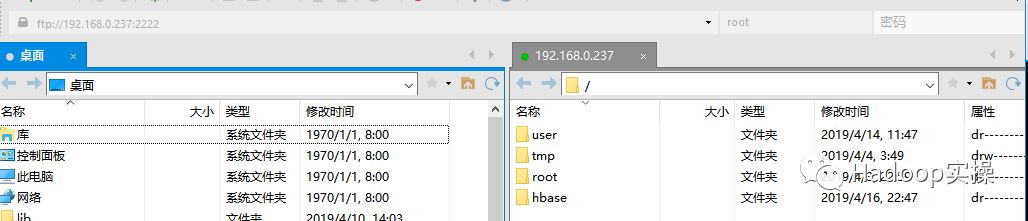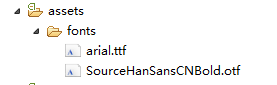安装与配置
安装
heyw@ubuntu:~/code/go/mps/MPS-backend/mps/map-service$ sudo apt-get update
heyw@ubuntu:~/code/go/mps/MPS-backend/mps/map-service$ sudo apt-get install postgresql
设置防火墙端口
heyw@ubuntu:~/code/go/mps/MPS-backend/mps/map-service$ sudo iptables -A INPUT -p tcp -m state --state NEW -m tcp --dport 5432 -j ACCEPT
删除密码
heyw@ubuntu:~/code/go/mps/MPS-backend/mps/map-service$ sudo passwd -d postgres
[sudo] password for heyw:
passwd: password expiry information changed.
设置密码
heyw@ubuntu:~/code/go/mps/MPS-backend/mps/map-service$ sudo -u postgres passwd
Enter new UNIX password:
Retype new UNIX password:
passwd: password updated successfully
重启服务
heyw@ubuntu:~/code/go/mps/MPS-backend/mps/map-service$ /etc/init.d/postgresql restart
[ ok ] Restarting postgresql (via systemctl): postgresql.service.
本机使用
登录
heyw@ubuntu:~/code/go/mps/MPS-backend/mps/map-service$ psql -U postgres -h 127.0.0.1
Password for user postgres:
psql (9.5.19)
SSL connection (protocol: TLSv1.2, cipher: ECDHE-RSA-AES256-GCM-SHA384, bits: 256, compression: off)
Type "help" for help.
postgres=#
查看所有的数据库
\l (l为L的缩写)
postgres=# \l
创建数据库
postgres=# create database testdb;
CREATE DATABASE
删除数据库
postgres=# drop database testdb;
DROP DATABASE
使用数据库
postgres=# \c testdb;
SSL connection (protocol: TLSv1.2, cipher: ECDHE-RSA-AES256-GCM-SHA384, bits: 256, compression: off)
You are now connected to database "testdb" as user "postgres".
testdb=#
查看所有的表
testdb=# \d
查看表结构
testdb=# \d point_dbs
退出
testdb=# \q