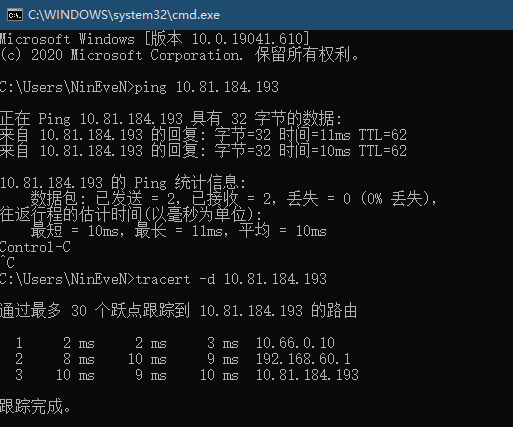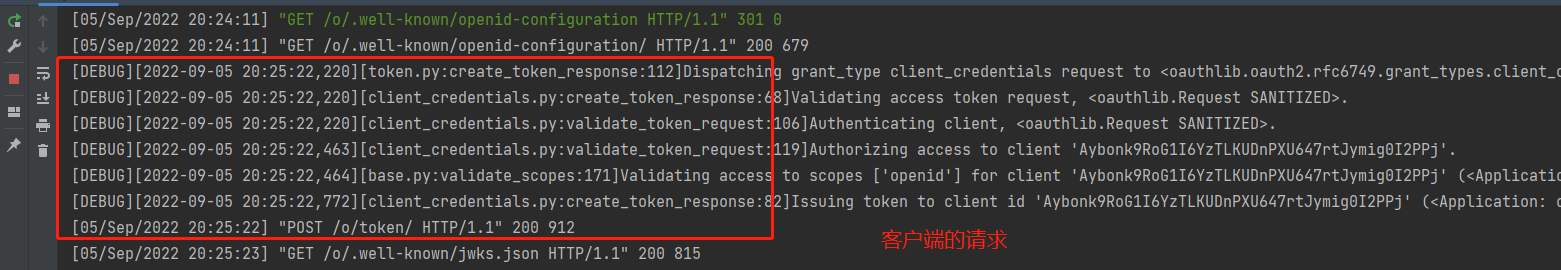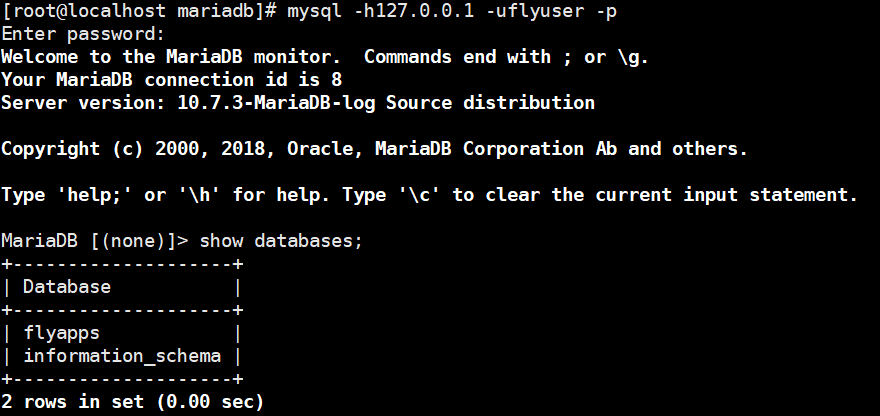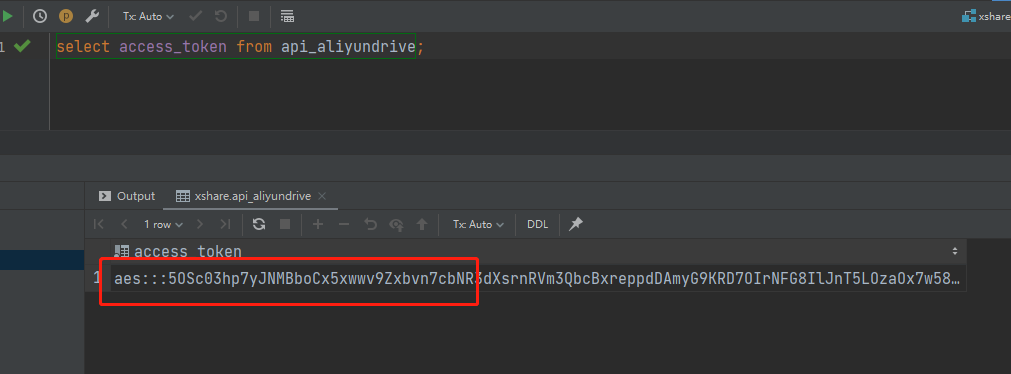postgresql 官方地址 PostgreSQL: The world's most advanced open source database
本次服务器环境为centos8 stream ,因此,选择centos8版本进行安装
1.安装
a.安装操作,本次安装的是最新14版本的数据库
sudo dnf install -y https://download.postgresql.org/pub/repos/yum/reporpms/EL-8-x86_64/pgdg-redhat-repo-latest.noarch.rpm
sudo dnf -qy module disable postgresql
sudo dnf install -y postgresql14-server
b.修改数据库默认存储
# 创建postgresql 数据目录,并授权postgres用户
mkdir -pv /data/pgsql/14/data/
chown postgres.postgres /data/pgsql/14/data/# 修改postgresql 服务文件,并修改pgdata
vim /usr/lib/systemd/system/postgresql-14.service
# 修改PGDATA
Environment=PGDATA=/data/pgsql/14/data/# 修改service之后,需要daemon-reload
sudo systemctl daemon-reloadc.初始化数据,并启动服务
sudo /usr/pgsql-14/bin/postgresql-14-setup initdb
sudo systemctl enable postgresql-14
sudo systemctl start postgresql-142.创建数据库和用户并授权
su - postgres
psqlCREATE USER jiradbuser WITH ENCRYPTED PASSWORD 'jiradbpwd..';
CREATE DATABASE jiradb WITH ENCODING 'UNICODE' LC_COLLATE 'C' LC_CTYPE 'C' TEMPLATE template0;
grant all privileges on database jiradb to jiradbuser;

3.连接测试
psql -h 127.0.0.1 -U jiradbuser -W -d jiradb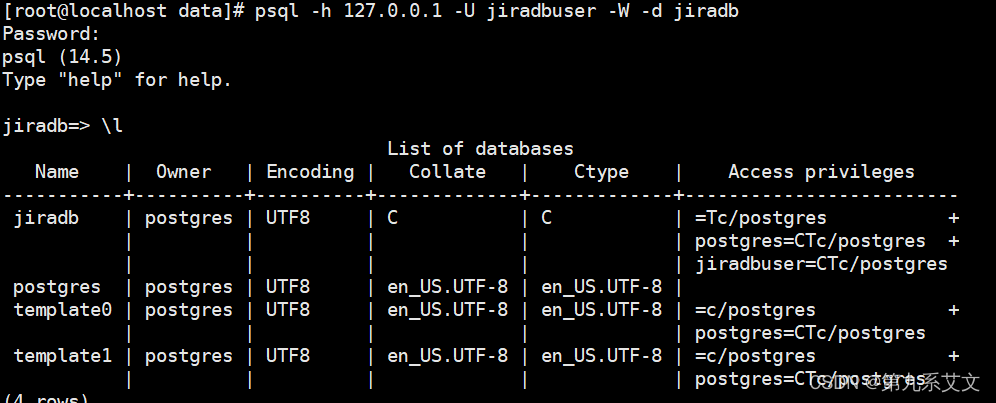
附录:数据库操作指令帮助
[root@localhost data]# su - postgres
Last login: Sun Aug 21 22:52:15 EDT 2022 on pts/0
[postgres@localhost ~]$ psql
psql (14.5)
Type "help" for help.
postgres=# \?
General
\copyright show PostgreSQL usage and distribution terms
\crosstabview [COLUMNS] execute query and display results in crosstab
\errverbose show most recent error message at maximum verbosity
\g [(OPTIONS)] [FILE] execute query (and send results to file or |pipe);
\g with no arguments is equivalent to a semicolon
\gdesc describe result of query, without executing it
\gexec execute query, then execute each value in its result
\gset [PREFIX] execute query and store results in psql variables
\gx [(OPTIONS)] [FILE] as \g, but forces expanded output mode
\q quit psql
\watch [SEC] execute query every SEC seconds
Help
\? [commands] show help on backslash commands
\? options show help on psql command-line options
\? variables show help on special variables
\h [NAME] help on syntax of SQL commands, * for all commands
Query Buffer
\e [FILE] [LINE] edit the query buffer (or file) with external editor
\ef [FUNCNAME [LINE]] edit function definition with external editor
\ev [VIEWNAME [LINE]] edit view definition with external editor
\p show the contents of the query buffer
\r reset (clear) the query buffer
\s [FILE] display history or save it to file
\w FILE write query buffer to file
Input/Output
\copy ... perform SQL COPY with data stream to the client host
\echo [-n] [STRING] write string to standard output (-n for no newline)
\i FILE execute commands from file
\ir FILE as \i, but relative to location of current script
\o [FILE] send all query results to file or |pipe
\qecho [-n] [STRING] write string to \o output stream (-n for no newline)
\warn [-n] [STRING] write string to standard error (-n for no newline)
Conditional
\if EXPR begin conditional block
\elif EXPR alternative within current conditional block
\else final alternative within current conditional block
\endif end conditional block
Informational
(options: S = show system objects, + = additional detail)
\d[S+] list tables, views, and sequences
\d[S+] NAME describe table, view, sequence, or index
\da[S] [PATTERN] list aggregates
\dA[+] [PATTERN] list access methods
\dAc[+] [AMPTRN [TYPEPTRN]] list operator classes
\dAf[+] [AMPTRN [TYPEPTRN]] list operator families
\dAo[+] [AMPTRN [OPFPTRN]] list operators of operator families
\dAp[+] [AMPTRN [OPFPTRN]] list support functions of operator families
\db[+] [PATTERN] list tablespaces
\dc[S+] [PATTERN] list conversions
\dC[+] [PATTERN] list casts
\dd[S] [PATTERN] show object descriptions not displayed elsewhere
\dD[S+] [PATTERN] list domains
\ddp [PATTERN] list default privileges
\dE[S+] [PATTERN] list foreign tables
\des[+] [PATTERN] list foreign servers
\det[+] [PATTERN] list foreign tables
\deu[+] [PATTERN] list user mappings
\dew[+] [PATTERN] list foreign-data wrappers
\df[anptw][S+] [FUNCPTRN [TYPEPTRN ...]]
list [only agg/normal/procedure/trigger/window] functions
\dF[+] [PATTERN] list text search configurations
\dFd[+] [PATTERN] list text search dictionaries
\dFp[+] [PATTERN] list text search parsers
\dFt[+] [PATTERN] list text search templates
\dg[S+] [PATTERN] list roles
\di[S+] [PATTERN] list indexes
\dl list large objects, same as \lo_list
\dL[S+] [PATTERN] list procedural languages
\dm[S+] [PATTERN] list materialized views
\dn[S+] [PATTERN] list schemas
\do[S+] [OPPTRN [TYPEPTRN [TYPEPTRN]]]
list operators
\dO[S+] [PATTERN] list collations
\dp [PATTERN] list table, view, and sequence access privileges
\dP[itn+] [PATTERN] list [only index/table] partitioned relations [n=nested]
\drds [ROLEPTRN [DBPTRN]] list per-database role settings
\dRp[+] [PATTERN] list replication publications
\dRs[+] [PATTERN] list replication subscriptions
\ds[S+] [PATTERN] list sequences
\dt[S+] [PATTERN] list tables
\dT[S+] [PATTERN] list data types
\du[S+] [PATTERN] list roles
\dv[S+] [PATTERN] list views
\dx[+] [PATTERN] list extensions
\dX [PATTERN] list extended statistics
\dy[+] [PATTERN] list event triggers
\l[+] [PATTERN] list databases
\sf[+] FUNCNAME show a function's definition
\sv[+] VIEWNAME show a view's definition
\z [PATTERN] same as \dp
Formatting
\a toggle between unaligned and aligned output mode
\C [STRING] set table title, or unset if none
\f [STRING] show or set field separator for unaligned query output
\H toggle HTML output mode (currently off)
\pset [NAME [VALUE]] set table output option
(border|columns|csv_fieldsep|expanded|fieldsep|
fieldsep_zero|footer|format|linestyle|null|
numericlocale|pager|pager_min_lines|recordsep|
recordsep_zero|tableattr|title|tuples_only|
unicode_border_linestyle|unicode_column_linestyle|
unicode_header_linestyle)
\t [on|off] show only rows (currently off)
\T [STRING] set HTML <table> tag attributes, or unset if none
\x [on|off|auto] toggle expanded output (currently off)
Connection
\c[onnect] {[DBNAME|- USER|- HOST|- PORT|-] | conninfo}
connect to new database (currently "postgres")
\conninfo display information about current connection
\encoding [ENCODING] show or set client encoding
\password [USERNAME] securely change the password for a user
Operating System
\cd [DIR] change the current working directory
\setenv NAME [VALUE] set or unset environment variable
\timing [on|off] toggle timing of commands (currently off)
\! [COMMAND] execute command in shell or start interactive shell
Variables
\prompt [TEXT] NAME prompt user to set internal variable
\set [NAME [VALUE]] set internal variable, or list all if no parameters
\unset NAME unset (delete) internal variable
Large Objects
\lo_export LOBOID FILE
\lo_import FILE [COMMENT]
\lo_list
\lo_unlink LOBOID large object operations
![nginx主机黑白名单[geoip]](https://img-blog.csdnimg.cn/img_convert/7cbd3a0612c160a0fa6c27dbc5eda77e.png)